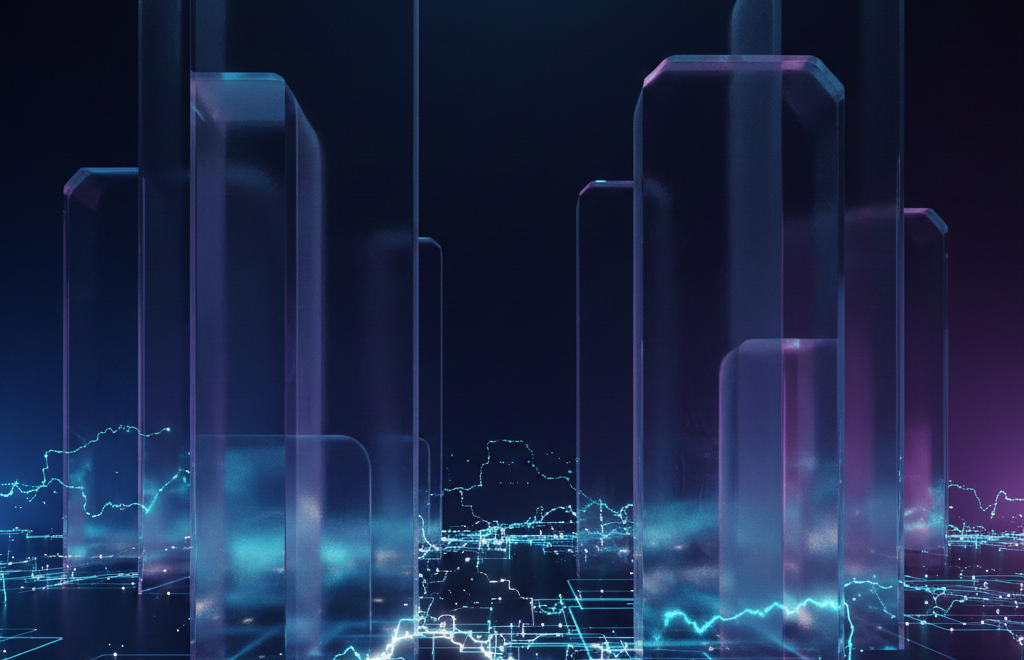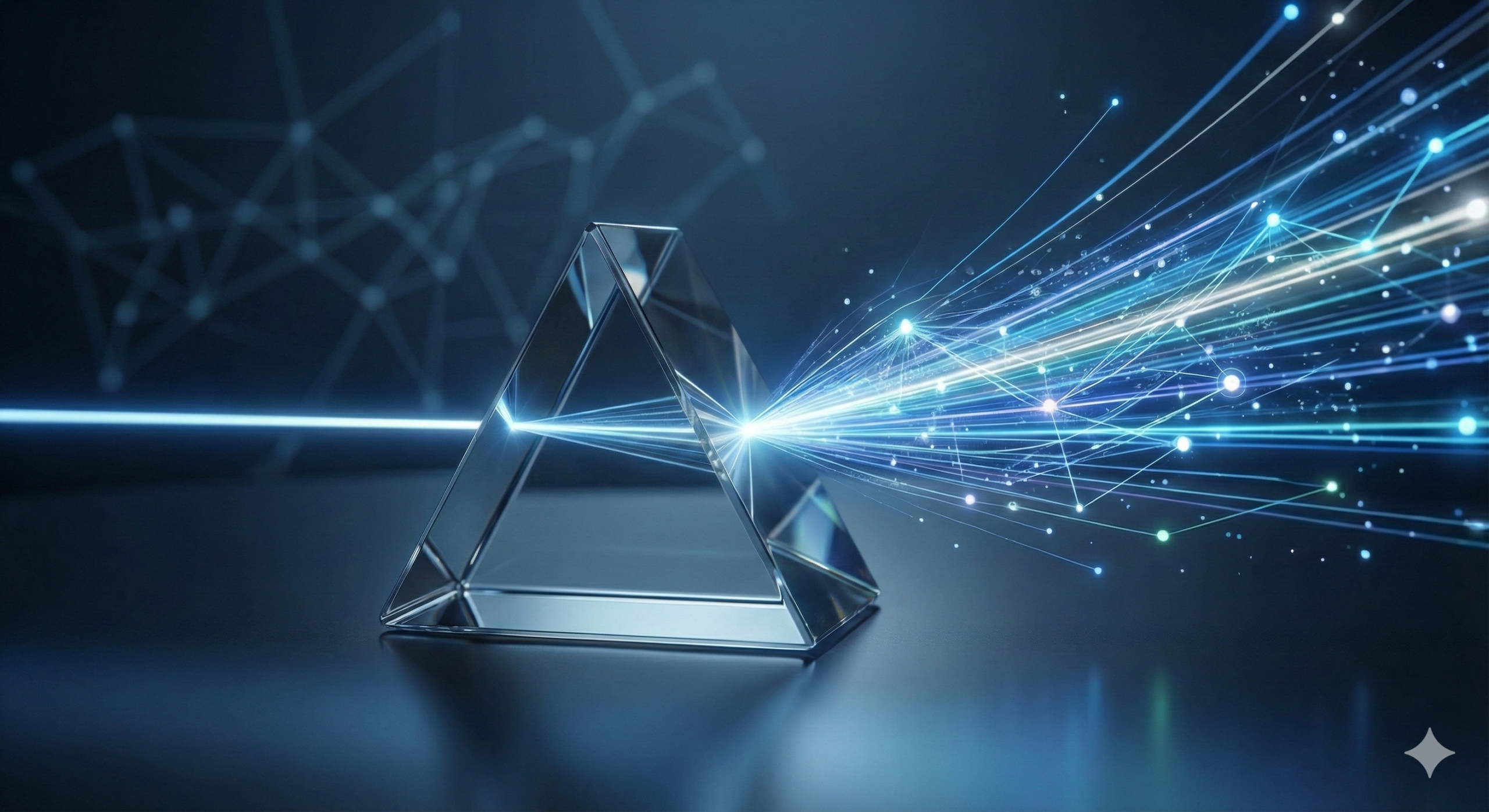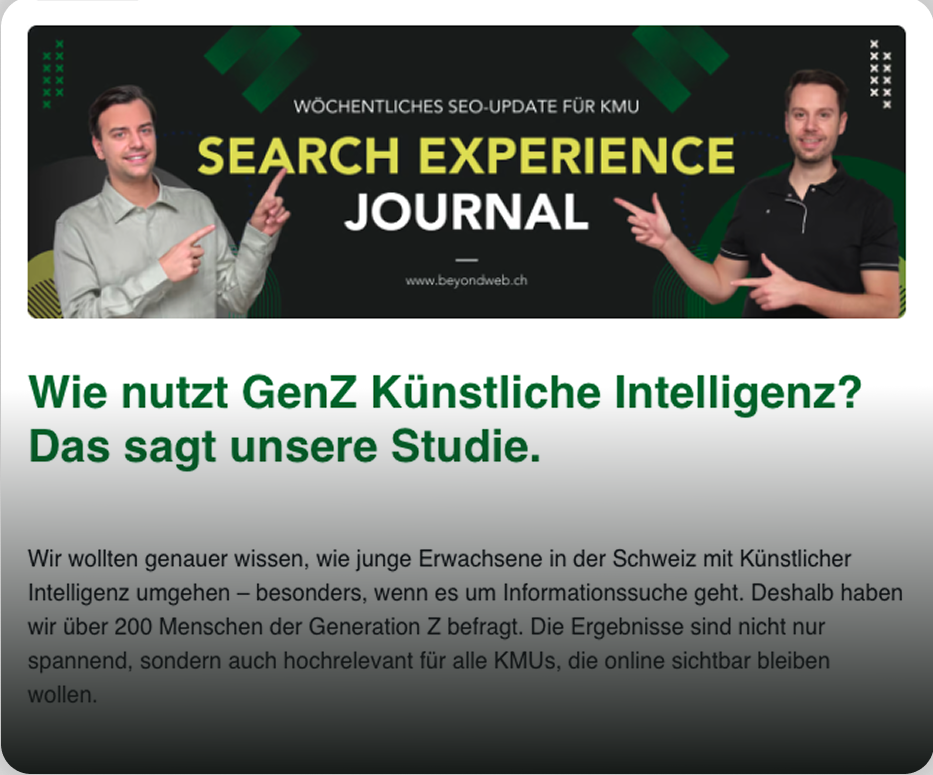WordPress-Hosting
Als Erstes beginnen wir bei der Basis: dem WordPress Hosting.
Das richtige Hosting kann einen grossen Unterschied in der Performance deiner Website und damit in deinem WordPress SEO (Search Engine Optimization) Erfolg machen
Schnelle Ladezeiten, Sicherheit und Stabilität sind nur einige der Faktoren, die Suchmaschinen berücksichtigen.
Im nachfolgenden Abschnitt zeige ich dir, worauf du achten musst und welche Anbieter in der Schweiz besonders empfehlenswert sind.
Checkliste für gutes WordPress SEO Hosting
1) Geschwindigkeit
Suchmaschinen bevorzugen schnelle Websites.
Achte darauf, dass der Hosting-Anbieter schnelle Server und optimierte Technologien bietet.
2) Sicherheit
Sicherheitslücken können deine WordPress SEO-Ergebnisse negativ beeinflussen.
Wähle einen Host, der regelmässige Sicherheitsupdates und -überwachung anbietet.
3) Support
Guter Kundensupport ist entscheidend, besonders, wenn technische Probleme auftreten
Ein zuverlässiger Support kann helfen, Ausfallzeiten zu minimieren.
4) Uptime
Deine Website sollte so oft wie möglich verfügbar sein.
Suche nach Hosting-Diensten mit hoher Verfügbarkeitsgarantie (idealerweise 99,95 % oder höher).
5) WordPress-Spezifität
Einige Hosts bieten speziell für WordPress optimierte Dienste an, die für bessere Performance und einfacheres Management sorgen können.
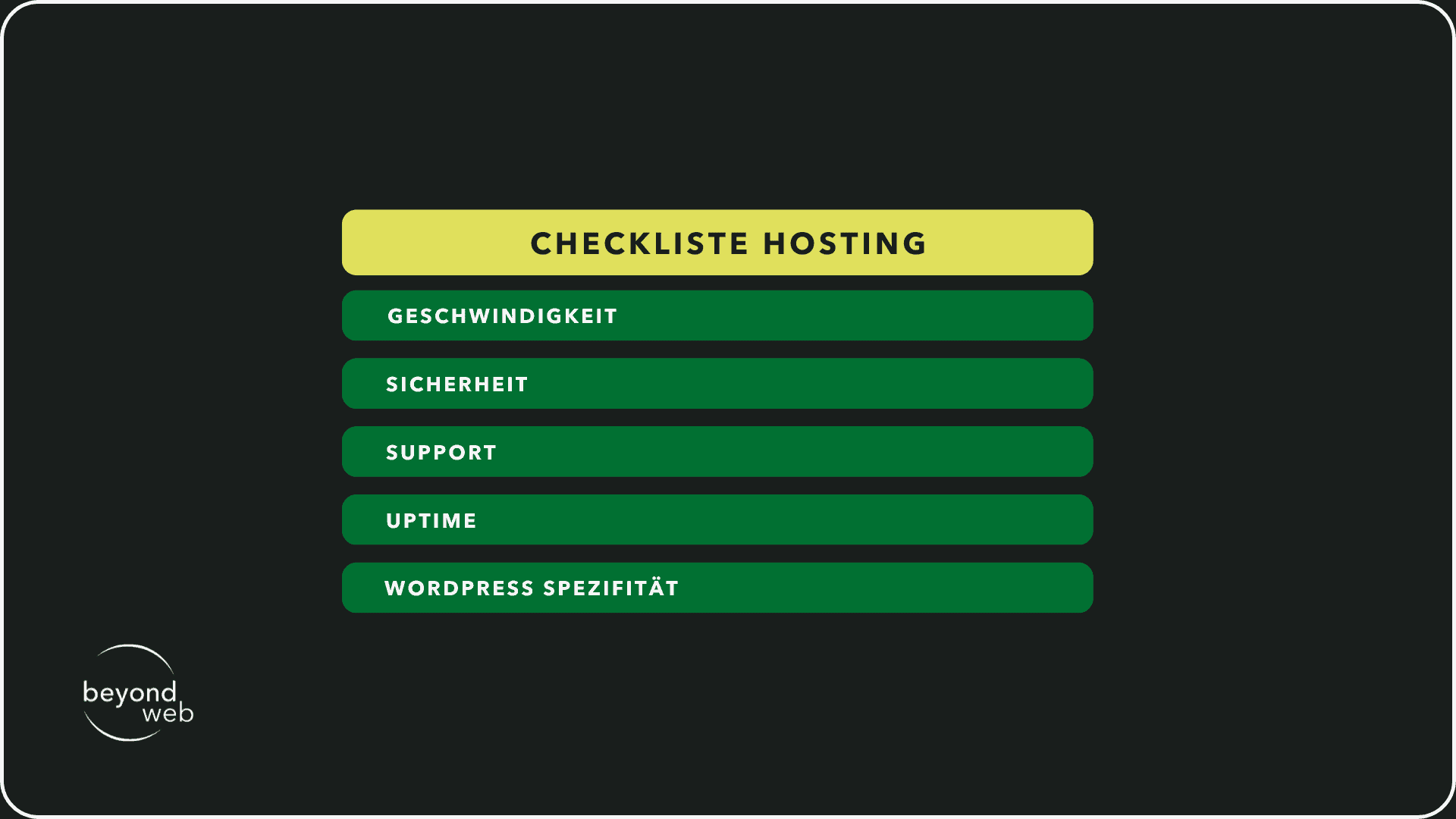
Meine Empfehlung für WordPress-Hosting-Anbieter in der Schweiz
In der Schweiz gibt es einige hervorragende Hosting-Anbieter, die speziell auf die Bedürfnisse von WordPress-Nutzern zugeschnitten sind.
Ich persönlich würde dir einer der folgenden drei Hosting-Anbieter empfehlen:
1) Hostpoint
Hostpoint ist einer der grössten Hosting-Anbieter in der Schweiz, bekannt für seine ausgezeichnete Performance und den Kundenservice.
2) Swisscom
Swisscom bietet zuverlässiges Hosting mit starken Datenschutzrichtlinien, ideal für diejenigen, die Wert auf Sicherheit legen.
3) Infomaniak
Eine weitere beliebte Wahl ist Infomaniak. Sie zeichnen sich durch umweltfreundliches Hosting und starke Performance aus.
Wichtig ist, dass du den Anbieter wählst, der am besten zu deinen Bedürfnissen und deinem Budget passt.
Zusätzlich solltest du sicherstellen, dass er die Kriterien der Checkliste erfüllt.
So legst du ein solides Fundament für deine WordPress SEO Strategien.
WordPress-Themes
Nachdem du das perfekte Hosting für deine WordPress-Website ausgewählt hast, ist der nächste Schritt die Auswahl eines geeigneten Themes.
Ein gutes Theme ist nicht nur visuell ansprechend, sondern auch SEO-freundlich.
Dies bedeutet, dass es schnell lädt, responsiv ist und eine saubere Codierung hat.
Ich erkläre dir nun, worauf du achten solltest, wenn du ein Theme auswählst.
Anschliessend zeige ich dir auch einige meiner bevorzugten Anbieter für Themes.
Checkliste für die Auswahl eines SEO-freundlichen WordPress-Themes
1) Responsives Design
Dein Theme sollte auf allen Geräten gut aussehen und funktionieren, von Desktops bis zu Smartphones.
2) Ladezeit
Wähle ein Theme, das für schnelle Ladezeiten optimiert ist, um sowohl Nutzer als auch Suchmaschinen zufriedenzustellen.
3) Sauberer Code
Ein gut codiertes Theme unterstützt SEO, indem es Suchmaschinen erleichtert, deine Inhalte zu verstehen und zu indexieren.
4) Unterstützung für Plugins
Stelle sicher, dass das Theme kompatibel ist mit wichtigen SEO-Plugins wie Yoast SEO oder Rank Math.
5) Bewertungen und Updates
Ein gutes Theme wird regelmässig aktualisiert und hat positive Bewertungen von anderen Nutzern
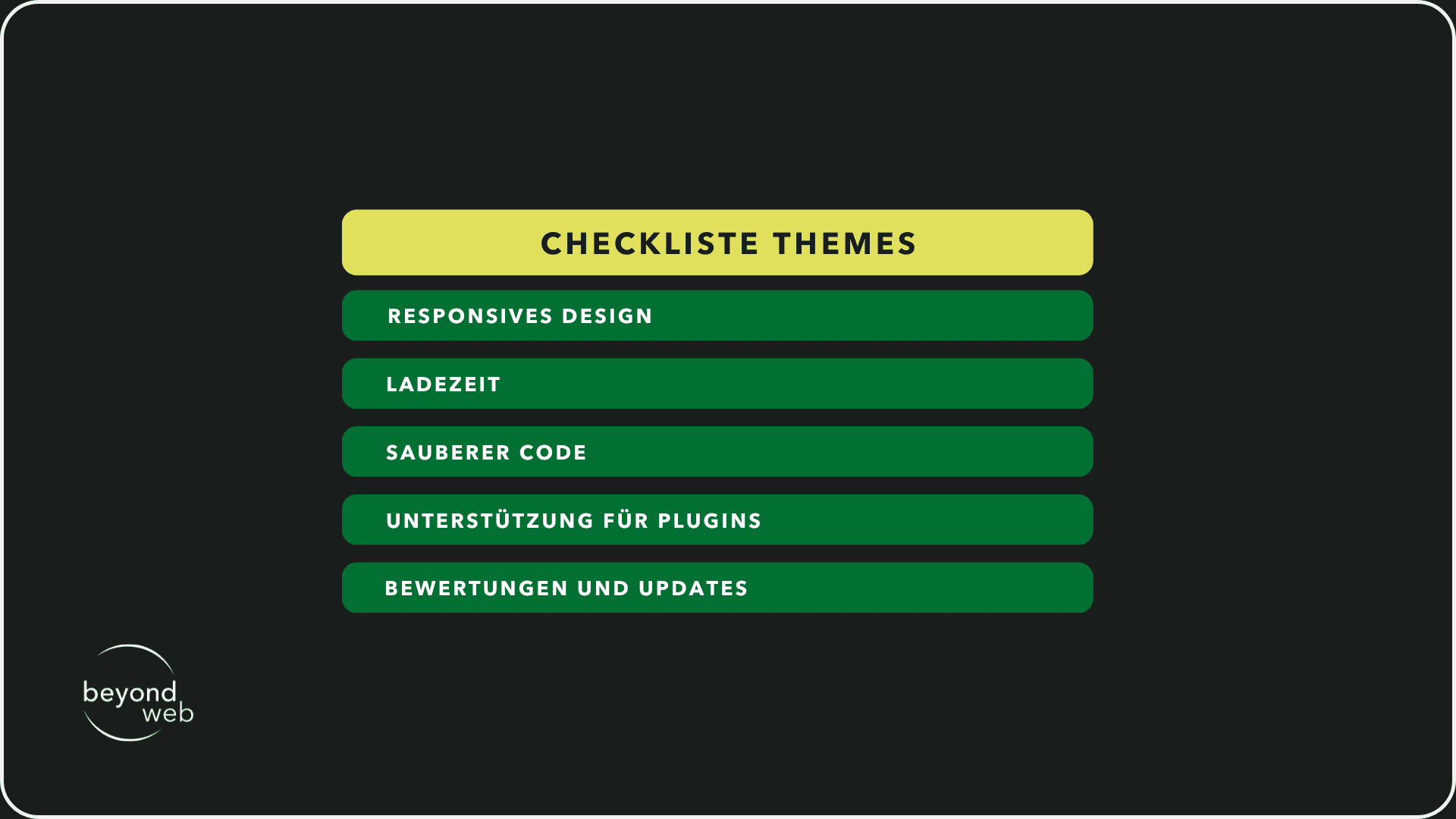
Meine Empfehlung für WordPress-Theme-Anbietern
Es gibt viele Anbieter von WordPress-Themes.
Ich persönlich empfehle dir die folgenden drei WordPress-Theme-Anbieter, die für ihre SEO-freundlichen und hochwertigen Designs bekannt sind
1) StudioPress
Die Themes von StudioPress, einschliesslich des beliebten Genesis Frameworks, sind für ihre Geschwindigkeit, Sicherheit und SEO-Freundlichkeit bekannt.
2) Astra
Ein leichtgewichtiges, hochgradig anpassbares Theme, das sich perfekt für verschiedene Arten von Websites eignet und eine schnelle Ladezeit garantiert.
3) Elegant Themes
Der Anbieter des Elegant Themes ist auch Anbieter des beliebten Divi Theme.
Sie sind bekannt für ihre visuellen Gestaltungsmöglichkeiten und trotzdem gute Performance.
Indem du ein SEO-freundliches Theme wählst, legst du den Grundstein für deine WordPress SEO Strategie.
Überprüfe jedes Theme anhand der oben genannten Checkliste, um sicherzustellen, dass es deinen Anforderungen entspricht.
Custom WordPress-Designs
Ein individuelles WordPress-Design ermöglicht es dir, deine Website einzigartig und unverwechselbar zu gestalten.
Aber Vorsicht: Nicht jedes Custom Design ist gleichzeitig SEO-freundlich.
Damit dein Design nicht nur gut aussieht, sondern auch gute Rankings erzielt, gibt es einige Punkte zu beachten
Im Folgenden gehe ich darauf ein, was ein SEO-freundliches Custom Design ausmacht und wo du professionelle Hilfe für die Erstellung deines individuellen WordPress-Designs finden kannst.
Checkliste für SEO-freundliches WordPress Custom Design
1) Responsive Design
Deine Website sollte auf allen Geräten gut aussehen und funktionieren – von Desktops über Tablets bis hin zu Smartphones.
2) Schnelle Ladezeiten
Ein schlankes Design sorgt für schnellere Ladezeiten, was ein wichtiger Rankingfaktor ist.
3) Sauberer Code
Überflüssiger oder schlecht geschriebener Code kann die Ladezeiten verlängern und die Suchmaschinen-Crawler verwirren.
4) Einfache Navigation
Eine logische und einfache Struktur hilft sowohl den Nutzern als auch den Suchmaschinen, deine Inhalte zu finden und zu verstehen.
5) Optimierung für Bilder
Verwende Bilder sparsam und optimiere sie für das Web (Grösse, Format, ALT-Texte).
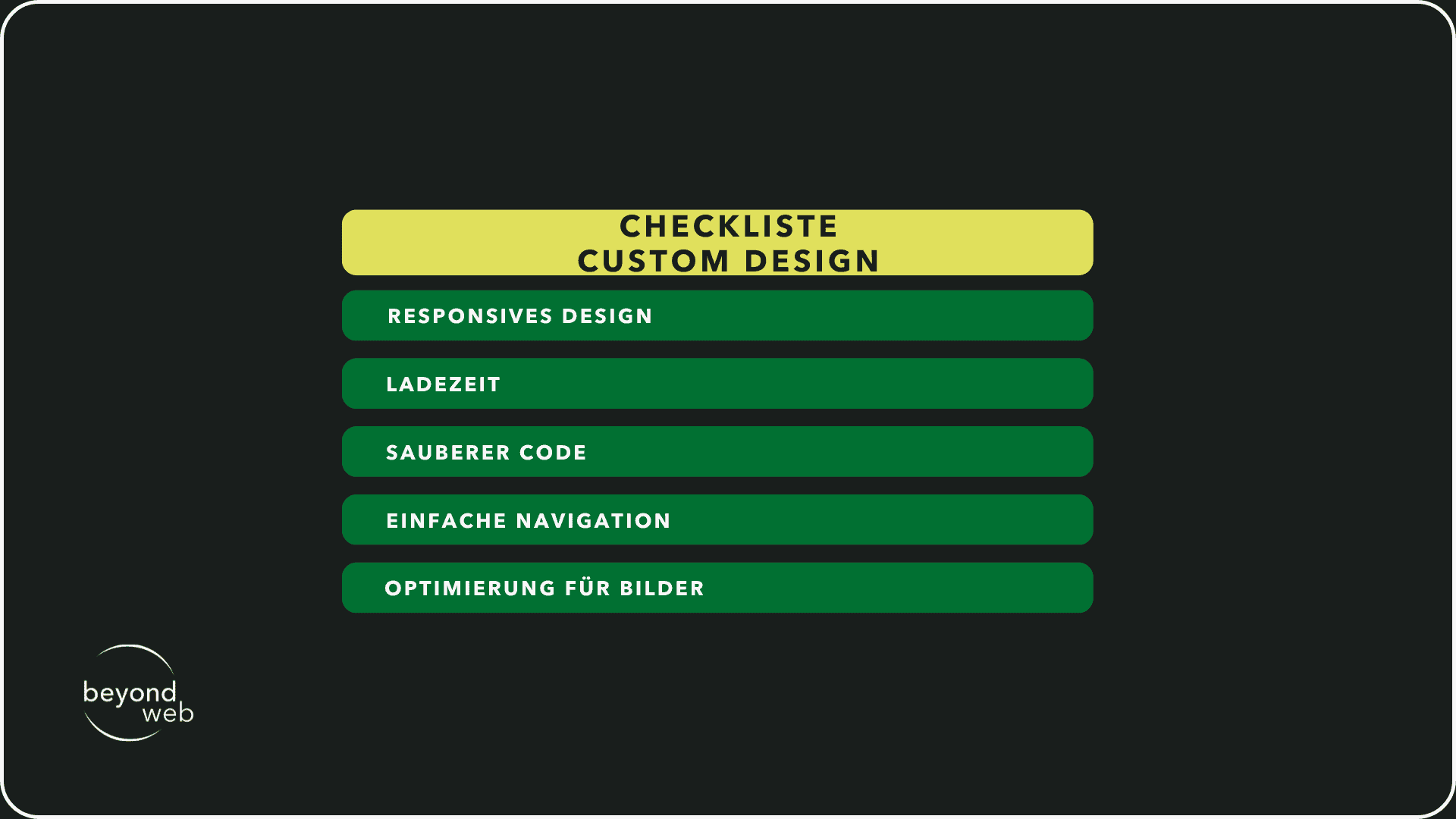
Meine Empfehlung für WordPress Custom-Designs
Für individuelle WordPress-Designs gibt es viele talentierte Entwickler und Agenturen.
Hier sind drei Anbieter, die ich besonders empfehlen kann:
1) Elementor
Eine leistungsstarke Page-Building-Plattform für WordPress, die dir erlaubt, visuell ansprechende Designs ohne Programmierkenntnisse zu erstellen.
2) StudioPress
Bietet Themes, die auf dem Genesis Framework basieren und für ihre SEO-Freundlichkeit bekannt sind.
Du kannst ein bestehendes Theme anpassen oder ein komplett individuelles Design erstellen.
3) Artbees Themes
Entwickler des beliebten Jupiter X Themes, einer vielseitigen WordPress-Theme-Suite, die für ihre Anpassungsfähigkeit und SEO-Freundlichkeit geschätzt wird.
Indem du dich für einen dieser Anbieter entscheidest oder mit erfahrenen Webdesignern und Entwicklern zusammenarbeitest, kannst du sicherstellen, dass dein individuelles WordPress-Design nicht nur visuell ansprechend, sondern auch für Suchmaschinen optimiert ist.
Die besten All-in-one SEO-Plugins für WordPress
Wenn es um die Optimierung deiner WordPress-Website geht, können All-in-one SEO-Plugins dir viel Zeit und Mühe sparen.
Diese Plugins bieten eine breite Palette an Funktionen, von der Keyword-Optimierung bis hin zur Performance-Analyse.
Ich stelle dir hier drei der beliebtesten WordPress All-in-one SEO-Plugins vor, die dir helfen können, deine Website für Suchmaschinen zu optimieren.
Jedes dieser Plugins hat seine eigenen Stärken und Besonderheiten, die wir im Folgenden genauer betrachten werden.
Rank Math
Rank Math ist in der Tat ein innovatives WordPress SEO-Plugin, das sich durch seine Nutzerfreundlichkeit und ein breites Spektrum an Funktionen auszeichnet.
Es hat sich schnell einen Namen gemacht und wird von vielen als das Go-to-Tool für die Suchmaschinenoptimierung angesehen.
Ich gebe dir nun einen Überblick über einige der wichtigsten Merkmale von Rank Math:
1) Intuitive Benutzeroberfläche
Rank Math ist so konzipiert, dass es für Benutzer aller Erfahrungsstufen zugänglich ist.
Die Benutzeroberfläche ist klar und übersichtlich, was es einfach macht, durch verschiedene Einstellungen und Funktionen zu navigieren.
Für Neulinge im SEO-Bereich bietet Rank Math einen Einrichtungsassistenten, der durch die grundlegenden Einstellungen führt und dabei hilft, die Website effizient zu optimieren.
2) Integrierter Rank Tracker
Eines der Hauptmerkmale von Rank Math ist sein integrierter Rank Tracker.
Dieses Tool ermöglicht es dir, die Positionen deiner wichtigsten Keywords in den Suchergebnissen zu überwachen.
Du kannst die Leistung deiner Keywords über die Zeit verfolgen und erhältst wertvolle Einblicke, welche Inhalte am besten abschneiden und wo Verbesserungsbedarf besteht.
Dies ist besonders nützlich, um den Erfolg deiner WordPress SEO-Strategien zu messen und entsprechend anzupassen.
3) Detaillierte SEO-Analyse
Rank Math führt eine umfassende Analyse deiner Website durch, um potenzielle SEO-Probleme zu identifizieren.
Es prüft eine Vielzahl von Faktoren, darunter die Verwendung von Keywords, Metadaten wie Meta Tags oder Metabeschreibungen, die Struktur deiner Beiträge und Seiten sowie technische Aspekte wie die Ladegeschwindigkeit.
Anhand der Ergebnisse kannst du gezielte Anpassungen vornehmen, um die SEO-Leistung deiner Website zu verbessern.
4) Unterstützung für Rich Snippets und Schema Markup
Rank Math bietet erweiterte Unterstützung für Rich Snippets und Schema Markup, zwei wichtige Elemente für eine effektive SEO.
Durch die Verbesserung der Darstellung deiner Suchergebnisse können Rich Snippets die Klickrate erhöhen und dir einen Vorteil deinen Wettbewerbern gegenüber verschaffen.
Rank Math erleichtert die Implementierung von Schema Markup, indem es eine Vielzahl von vorgefertigten Schemata bietet, die du einfach anwenden kannst, um deine Inhalte für Suchmaschinen besser verständlich zu machen.
Überdies bietet Rank Math weitere Funktionen wie die automatische Redirekt-Verwaltung, 404-Fehlerüberwachung und Integrationen mit Google Search Console.
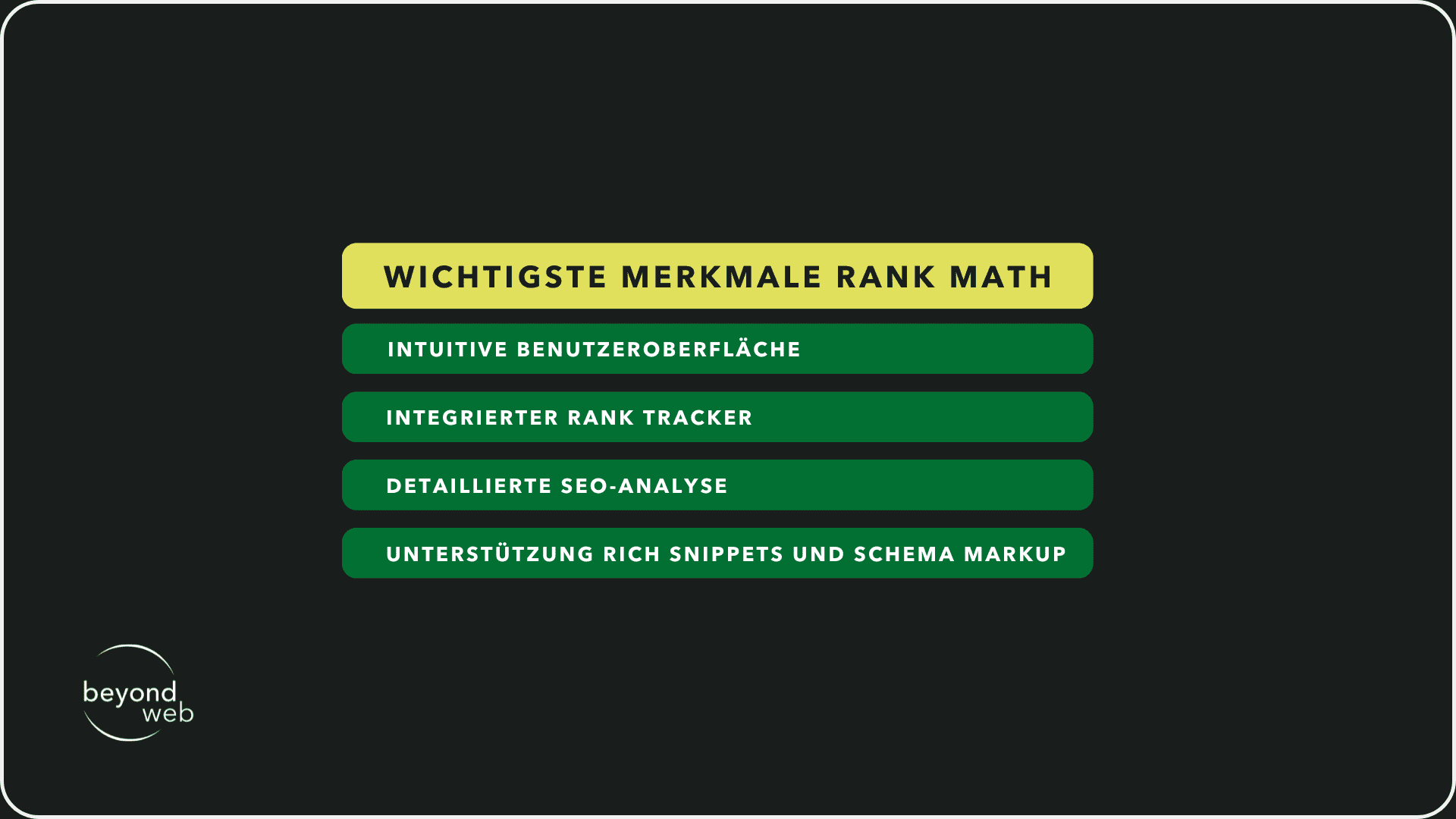
Yoast SEO
Yoast SEO ist eines der besten Plugins unter den WordPress SEO-Plugins und hat sich über die Jahre hinweg als unverzichtbares Tool für Webmaster und Content-Ersteller etabliert.
Mit seiner benutzerfreundlichen Oberfläche und einer Vielzahl an SEO-Funktionen hilft Yoast SEO dabei, Websites zu optimieren und die Sichtbarkeit in den Suchergebnissen zu verbessern.
Ich erkläre dir im folgenden Abschnitt nun mehr über die Kernfunktionen und Vorteile von Yoast SEO:
1) Umfangreiche Analyse von Inhalten und Lesbarkeit
Yoast SEO bewertet deine Inhalte in Echtzeit und bietet konkrete Vorschläge zur Verbesserung sowohl der SEO-Elemente als auch der Lesbarkeit deiner Texte.
Es berücksichtigt Aspekte wie die Verwendung des Fokus-Keywords, die Dichte von Schlüsselwörtern, die Länge der Absätze und Sätze sowie den Einsatz von Überschriften.
Dies hilft dir, nicht nur für Suchmaschinen optimierte, sondern auch für deine Leser ansprechende Inhalte zu erstellen
2) Automatische Erstellung von XML-Sitemaps
Eine XML-Sitemap ist entscheidend für Suchmaschinen, um den Inhalt deiner Website effektiv zu crawlen und zu indizieren
Yoast SEO generiert automatisch eine XML-Sitemap für deine Website und hält sie aktuell, wenn du neue Inhalte hinzufügst oder bestehende bearbeitest.
Dies erleichtert Suchmaschinen, die Struktur deiner Website zu verstehen und alle Seiten effizient zu indexieren
3) Breadcrumb-Navigation
Breadcrumbs verbessern nicht nur die Navigation auf deiner Website, sondern tragen auch zur SEO bei, indem sie eine klare Struktur für deine Inhalte bieten und helfen, die interne Verlinkung zu stärken.
Yoast SEO ermöglicht es dir, Breadcrumb-Wege einfach zu konfigurieren und auf deiner Website einzubinden, was die Benutzererfahrung verbessert und Suchmaschinen einen zusätzlichen Kontext gibt.
4) Unterstützung für soziale Medien
In der heutigen Zeit ist Präsenz in den sozialen Medien unverzichtbar.
Yoast SEO hilft dir, deine Inhalte für soziale Plattformen wie Facebook und Twitter zu optimieren, indem es dir ermöglicht, Titel, Beschreibungen und Bilder anzupassen, die beim Teilen deiner Inhalte angezeigt werden.
Diese angepassten Snippets können die Click-Through-Rate erhöhen und deine soziale Reichweite vergrössern
Zusätzlich zu diesen Kernfunktionen bietet Yoast SEO weitere fortschrittliche Optionen wie die Verwaltung von Metadaten wie Meta Tags und Metabeschreibungen, die Analyse von Schlüsselwörtern und Synonymen, die Kontrolle über die Indexierung von bestimmten Seiten und die Möglichkeit, Schema.org-Daten zu integrieren, was für die Darstellung in den Rich Snippets wichtig ist.
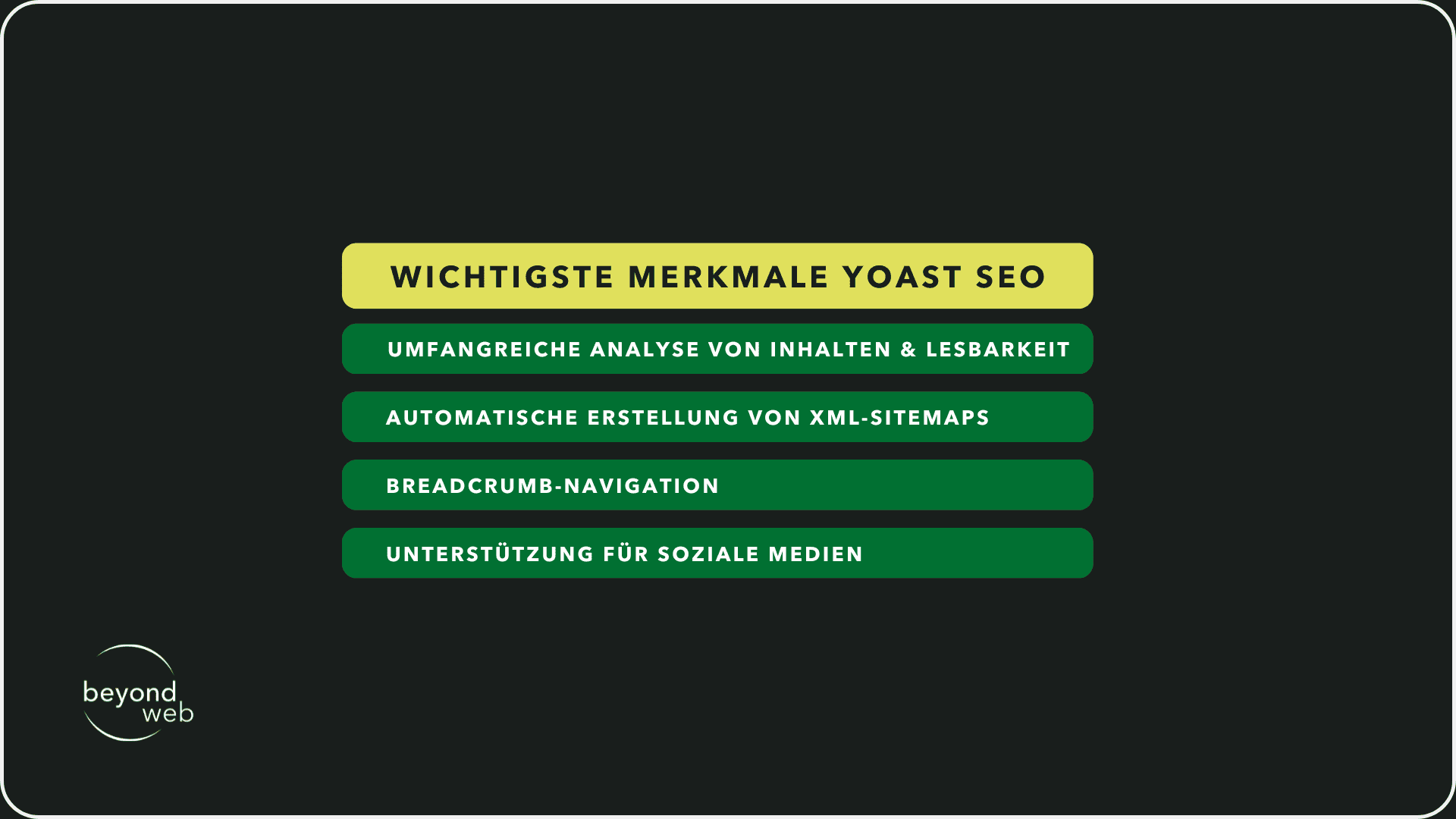
The SEO Framework
The SEO Framework ist ein etwas unterschätztes Plugin unter den WordPress SEO-Plugins.
Es hebt sich durch seine schlanke, effiziente Herangehensweise an die Suchmaschinenoptimierung ab.
Damit ist es ideal für diejenigen, die eine direkte, unkomplizierte Lösung ohne unnötigen Schnickschnack suchen.
Ich gebe dir nun einen detaillierteren Blick auf dieses Plugin und seine Eigenschaften:
1) Automatisierte SEO-Lösungen
The SEO Framework nimmt dir viel Mühe ab, indem es einige SEO-Prozesse automatisiert.
Nach der Installation und einer minimalen Konfiguration beginnt das Plugin sofort damit, deine Inhalte zu optimieren.
Es passt Meta Tags dynamisch an, optimiert Titel und Beschreibungen für Suchmaschinen und stellt sicher, dass deine Seiten die besten SEO-Praktiken befolgen.
Das spart Zeit und Energie, besonders wenn du kein SEO-Experte bist oder dich lieber auf das Erstellen von Inhalten konzentrieren möchtest.
2) Integrierte Sitemap- und Breadcrumb-Funktionen
Die Struktur deiner Website ist entscheidend für SEO.
The SEO Framework unterstützt dies durch integrierte Funktionen für Sitemaps und Breadcrumbs.
Die automatische Sitemap-Generierung sorgt dafür, dass Suchmaschinen alle Seiten deiner Website finden und indexieren können.
Breadcrumbs verbessern nicht nur die Nutzererfahrung, indem sie Besuchern helfen, ihre Position auf deiner Seite zu verstehen, sondern stärken auch die interne Verlinkung und die Strukturierung der Inhalte, was wiederum die SEO verbessert
3) Keine Werbung oder Upsells innerhalb des Plugins
Eines der hervorstechendsten Merkmale von The SEO Framework ist das Fehlen von Werbung oder ständigen Upsell-Versuchen innerhalb des Plugins.
Viele kostenlose SEO-Plugins finanzieren sich durch Werbung oder versuchen, Benutzer zu kostenpflichtigen Upgrades zu bewegen
The SEO Framework hingegen setzt auf eine klare, ungestörte Benutzeroberfläche, was zu einer angenehmeren Nutzung und einer fokussierten Arbeitsumgebung führt.
Ebenso bietet The SEO Framework erweiterte Funktionen wie Social-Media-Integration, Feinabstimmung von SEO-Einstellungen für individuelle Beiträge und Seiten, und die Analyse der Lesbarkeit von Inhalten.
Es ist auch kompatibel mit einer Vielzahl von anderen WordPress-Plugins und Themen, was seine Vielseitigkeit und Anpassungsfähigkeit unterstreicht.

The SEO Framework Extension Manager
Der Extension Manager von The SEO Framework ist ein leistungsstarkes Zusatzmodul, das die Flexibilität und Funktionalität des Grundplugins deutlich erweitert.
Es handelt sich um eine Sammlung von Erweiterungen, die speziell entwickelt wurden, um deine WordPress SEO-Strategie weiterzuentwickeln und deine Website für spezifische Anforderungen zu optimieren.
Im folgenden Abschnitt erkläre ich dir die wichtigsten Funktionen, die der Extension Manager bietet:
1) Erweiterungen für lokale SEO
Lokales SEO ist unerlässlich für kleine Unternehmen und Dienstleister, die lokal operieren.
Mit den lokalen SEO-Erweiterungen des Extension-Managers kannst du deine Präsenz in lokalen Suchergebnissen verstärken.
Dies beinhaltet die Optimierung deiner Website für lokale Suchbegriffe, die Verbesserung der Sichtbarkeit in Google Maps und die Anpassung deiner Inhalte für eine lokale Zielgruppe.
Durch die Verwendung dieser Erweiterungen kann dein Unternehmen in den lokalen Suchergebnissen höher ranken und von potenziellen Kunden leichter gefunden werden.
2) Zusätzliche Social-Media-Integrationen
Wie bereits angesprochen, spielt Social Media eine entscheidende Rolle in deiner SEO-Strategie.
Der Extension Manager erweitert die Möglichkeiten von The SEO Framework um zusätzliche Social-Media-Integrationen.
Diese ermöglichen es dir zu beeinflussen, wie deine Inhalte auf Plattformen wie Facebook, Twitter und Instagram erscheinen.
Du kannst benutzerdefinierte Titel, Beschreibungen und Bilder festlegen, die speziell für die sozialen Medien optimiert sind, was die Wahrscheinlichkeit erhöht, dass deine Beiträge geteilt werden und mehr Traffic generieren.
3) Erweiterte Monitoring-Tools
Um den Erfolg deiner SEO-Strategie effektiv zu messen, bietet der Extension Manager erweiterte Monitoring-Tools.
Diese Tools ermöglichen eine tiefere Analyse der SEO-Leistung deiner Website, einschliesslich der Verfolgung von Keyword-Rankings, der Überwachung von Backlinks und der Analyse von Website-Traffic.
Durch die Verwendung dieser Tools kannst du ein klares Verständnis dafür gewinnen, welche SEO-Massnahmen funktionieren und wo Verbesserungen erforderlich sind.
Ferner bietet der Extension Manager weitere nützliche Funktionen wie verbesserte Sitemap-Optionen, Automatisierung von Meta-Tags, und die Möglichkeit, benutzerdefinierte Richtlinien für die Indexierung zu setzen
Insgesamt macht der Extension Manager das ohnehin schon leistungsstarke The SEO Framework noch vielseitiger und anpassungsfähiger.
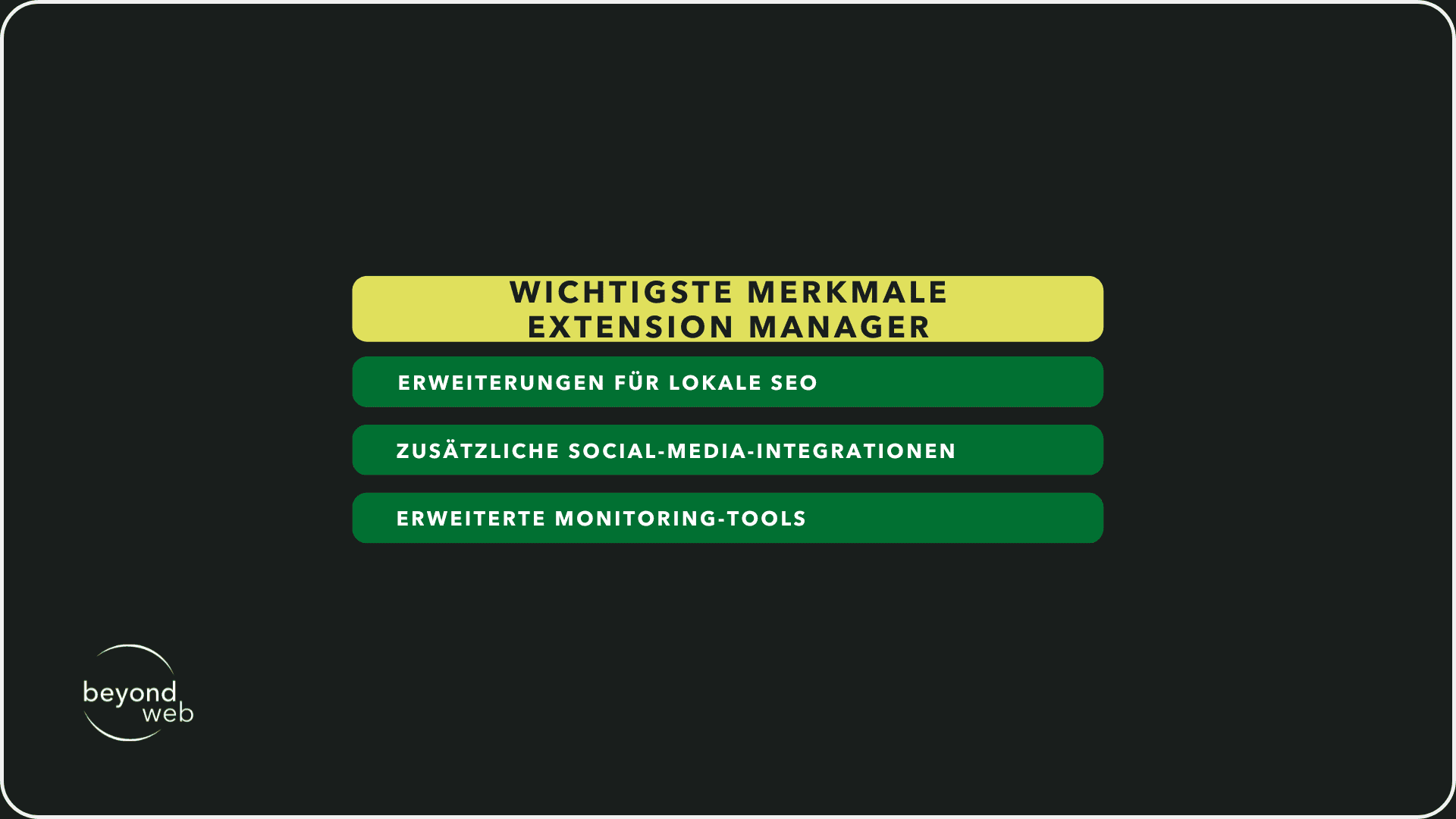
Die beliebtesten WordPress-Plugins
In der Welt von WordPress gibt es eine schier unendliche Auswahl an Plugins, die dazu beitragen können, deine Website zu verbessern, die Benutzererfahrung zu optimieren und letztendlich deinen Traffic und deine Konversionen zu steigern.
Doch bei so vielen Optionen kann es schwierig sein, die wirklich nützlichen herauszufiltern.
Um dir die Auswahl zu erleichtern, stelle ich dir hier einige der beliebtesten WordPress-Plugins vor, die sich durch ihre Leistung, Benutzerfreundlichkeit und Funktionalität auszeichnen.
WP Rocket
WP Rocket ist eines der führenden Caching-Plugins für WordPress, das für seine Einfachheit und Effektivität bekannt ist.
Durch die Implementierung verschiedener Caching-Strategien hilft WP Rocket, die Ladezeiten deiner Website deutlich zu reduzieren.
Dies umfasst Seite-Caching, Cache-Vorladen und die Minimierung von HTML, CSS und JavaScript.
Zusätzlich bietet WP Rocket Funktionen wie Lazy Loading für Bilder, Datenbankoptimierung und Integration mit Content Delivery Networks (CDNs).
All diese Funktionen tragen dazu bei, die Geschwindigkeit und Leistung deiner Website zu verbessern, was sowohl für die Benutzererfahrung als auch für die Suchmaschinenoptimierung von entscheidender Bedeutung ist.
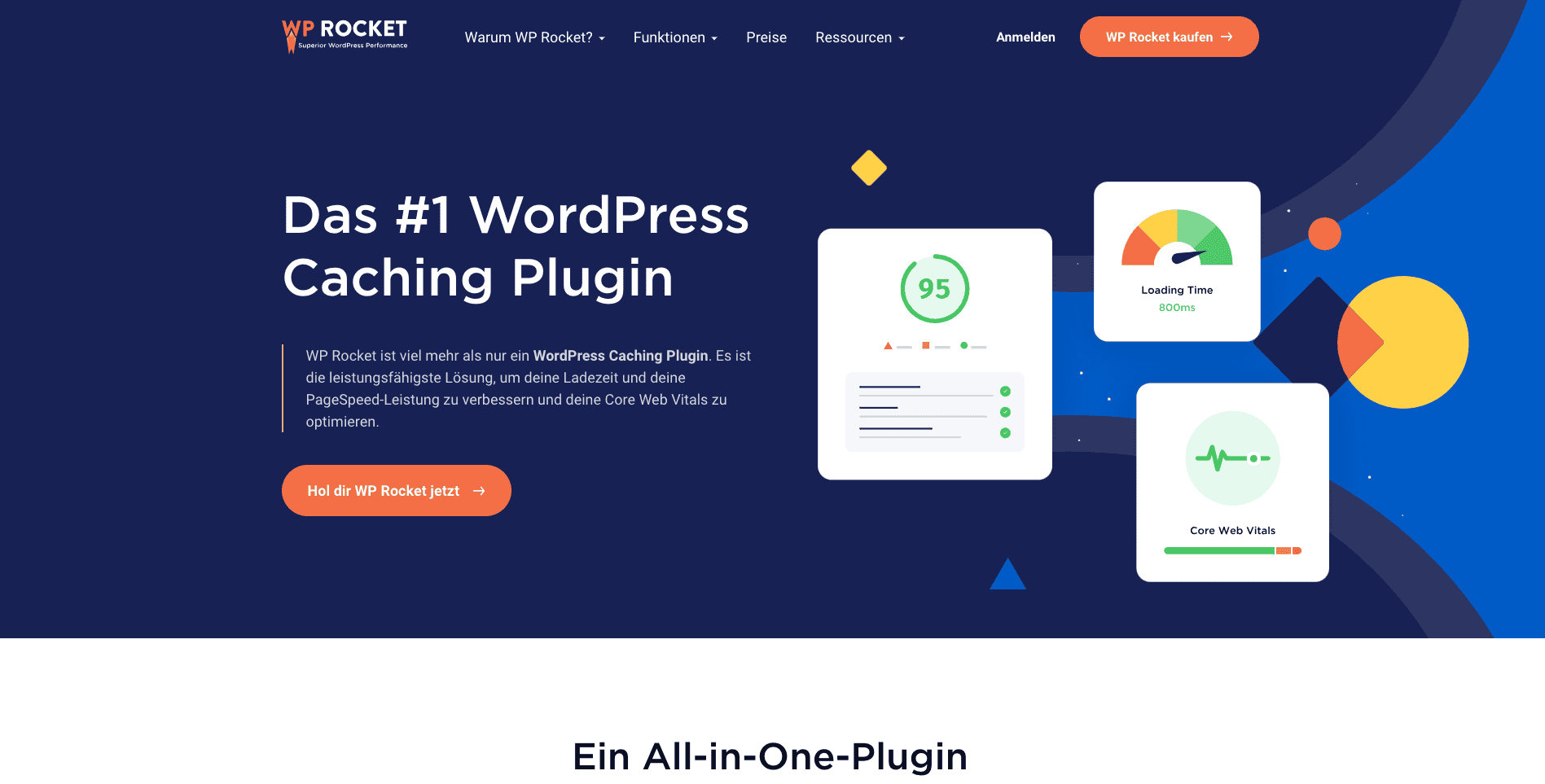
ShortPixel
Bildoptimierung ist ein wesentlicher Bestandteil der Website-Performance, und hier kommt ShortPixel ins Spiel.
Dieses Plugin reduziert die Dateigrösse deiner Bilder, ohne dabei die Qualität merklich zu beeinträchtigen.
Mit ShortPixel kannst du neue Bilder automatisch beim Hochladen komprimieren und bereits vorhandene Bilder in deiner Medienbibliothek optimieren.
Es unterstützt sowohl verlustfreie als auch verlustbehaftete Komprimierungstechniken und arbeitet mit allen Bildtypen, einschliesslich JPEG, PNG und GIF.
Durch die Verringerung der Ladezeiten der Bilder kann ShortPixel dazu beitragen, die Gesamtgeschwindigkeit deiner Website zu erhöhen und das Benutzererlebnis zu verbessern.
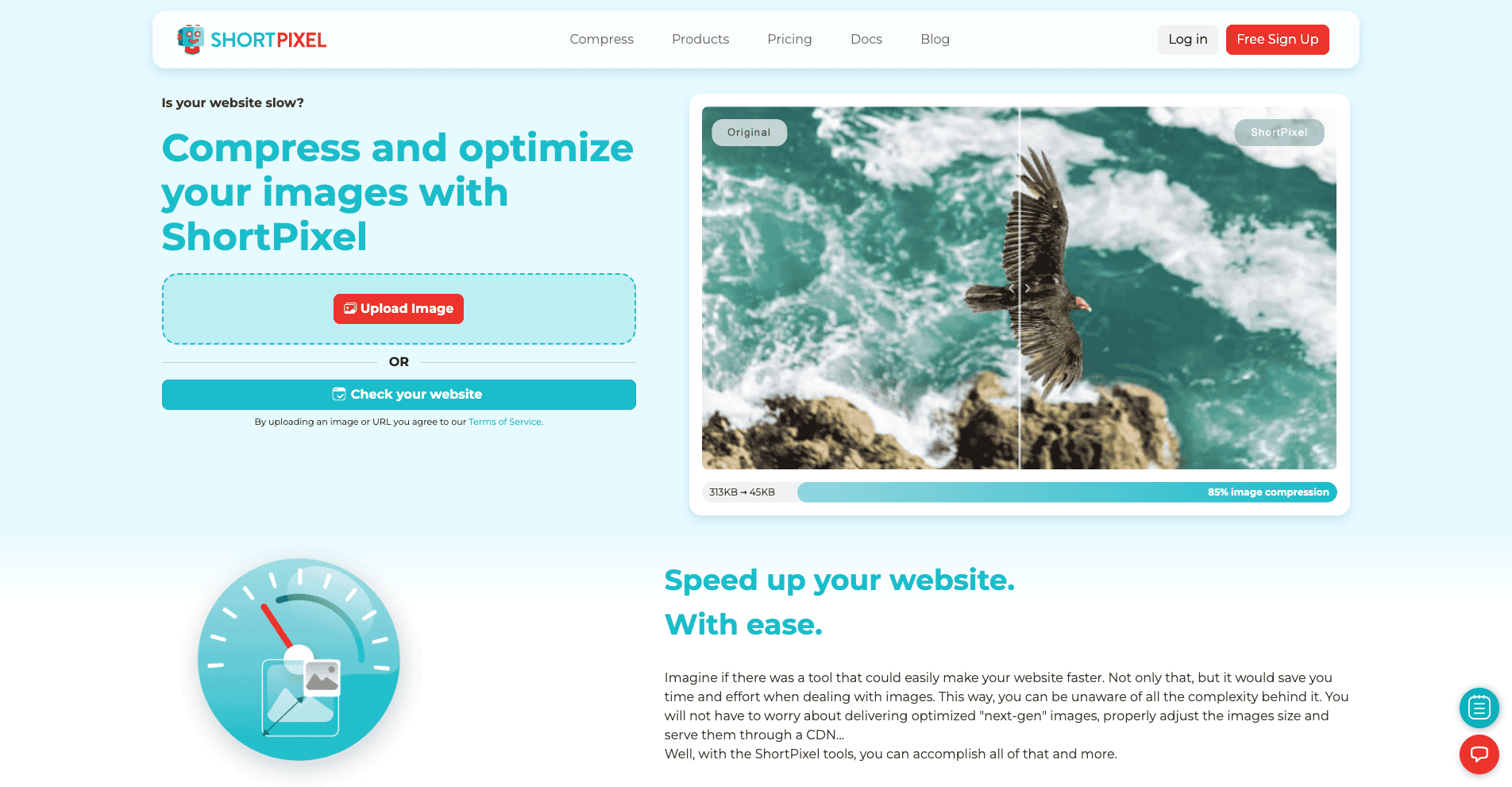
ManageWP
ManageWP ist ein Plugin, das darauf abzielt, die Verwaltung mehrerer WordPress-Websites zu vereinfachen.
Mit diesem Tool kannst du Updates, Sicherungen, Sicherheitsüberprüfungen und Performance-Checks von einem einzigen Dashboard aus durchführen.
ManageWP bietet auch Funktionen wie automatische Website-Backups, Uptime-Monitoring und SEO-Ranking-Tracking.
Für Webseitenbetreiber, die mehrere WordPress Websites verwalten, kann ManageWP eine erhebliche Zeitersparnis bedeuten und gleichzeitig dazu beitragen, dass alle Websites sicher und auf dem neuesten Stand bleiben.

Elementor
Elementor ist ein leistungsstarker Page Builder, der es dir ermöglicht, professionell aussehende Seiten mit einem einfach zu bedienenden Drag-and-drop-Interface zu erstellen.
Elementor bietet eine breite Palette an Widgets und Vorlagen, mit denen du deine Seiten individuell gestalten kannst, ohne eine Zeile Code schreiben zu müssen.
Überdies ist Elementor mit den meisten WordPress-Themes und -Plugins kompatibel und unterstützt Responsive Designs, sodass deine Website auf allen Geräten gut aussieht und funktioniert.
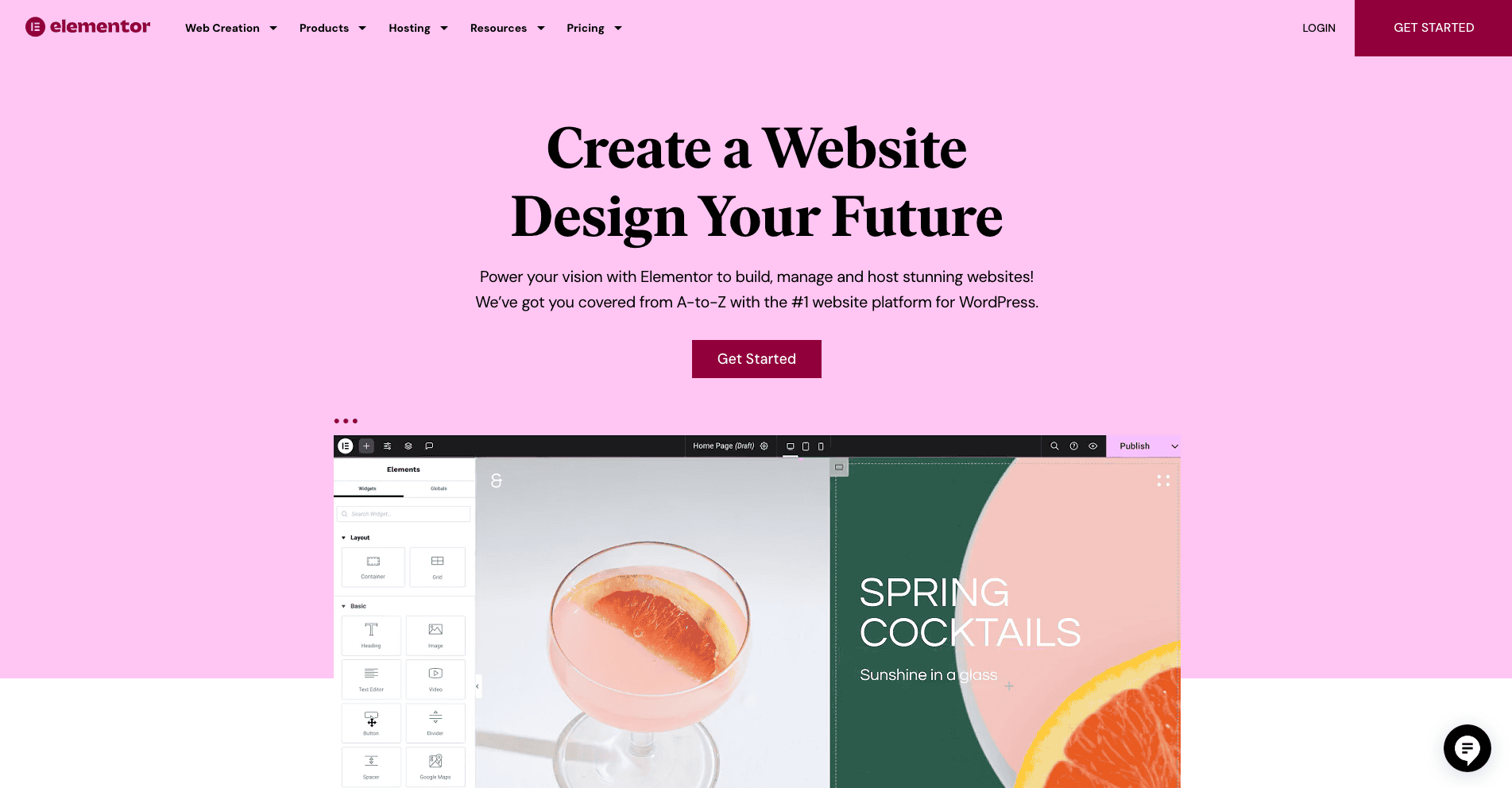
WooCommerce
Für diejenigen, die einen Online-Shop betreiben möchten, ist WooCommerce das führende E-Commerce-Plugin für WordPress.
Der WooCommerce Shop bietet eine flexible und benutzerfreundliche Lösung, um Produkte zu verkaufen, Zahlungen zu akzeptieren und Versandoptionen zu verwalten.
WooCommerce ist hochgradig anpassbar und kann mit einer Vielzahl von Erweiterungen erweitert werden, um zusätzliche Funktionen wie Buchungen, Abonnements und Mitgliedschaften zu unterstützen.
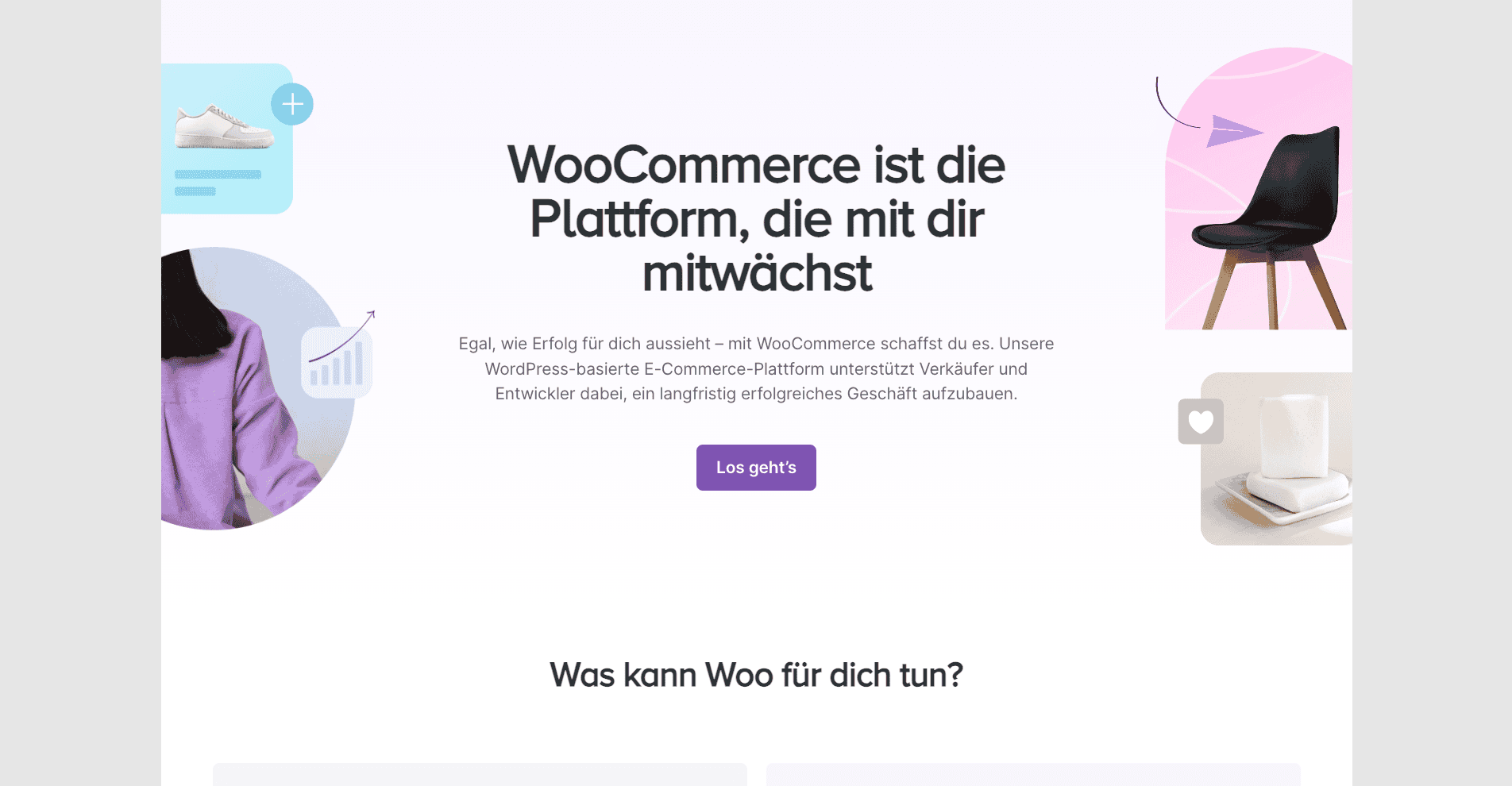
Weitere Plugins sortiert nach Funktion
Neben den genannten, sehr beliebten WordPress-Plugins gibt es zahlreiche weitere, spezialisierte Tools, die sich auf bestimmte Aspekte der Website-Gestaltung und -Optimierung konzentrieren
Um dir zu helfen, deine Website noch weiter zu verbessern, haben wir eine zusätzliche Auswahl an nützlichen Plugins zusammengestellt und sie nach ihrer Funktion sortiert:
Plugins für bessere Übersicht
1) Admin Columns Pro
Dieses Plugin ermöglicht es dir, zusätzliche Spalten zu deinen Übersichtsseiten im WordPress-Dashboard hinzuzufügen und zu bearbeiten.
Damit kannst du wichtige Informationen schnell finden und deine Inhalte effizienter verwalten.
2) WP Dashboard Notes
Bleib organisiert mit anpassbaren Notizen direkt auf deinem WordPress-Dashboard.
Ideal, um Erinnerungen, To-do-Listen oder Anweisungen für andere Benutzer deiner Website zu hinterlassen.
Plugins für Website-Strukturierung & Usability
1) Beaver Builder
Ein Page Builder, der es dir ermöglicht, deine Seitenlayouts mit einem intuitiven Drag-and-drop-System zu gestalten
Es unterstützt die Erstellung reaktionsschneller und benutzerfreundlicher Designs ohne Programmierkenntnisse.
2) User Role Editor
Mit diesem Plugin kannst du die Zugriffsrechte und Fähigkeiten verschiedener Benutzerrollen auf deiner Website einfach verwalten und anpassen, was zur allgemeinen Struktur und Sicherheit beiträgt.
Performance-Plugins
1) W3 Total Cache
Verbessert die Website-Performance durch Caching von Browser, Seite, Objekt und Datenbank, Minimierung und Content Delivery Network (CDN)-Integration.
2) Autoptimize
Optimiert deine Website, indem es Skripte und Stile minimiert, sowie Lazy Load für Bilder anbietet, um die Ladegeschwindigkeit zu verbessern.
Plugins für Bildoptimierung
1) Imagify
Dieses Plugin optimiert automatisch deine Bilder, indem es die Dateigrösse reduziert, ohne dabei die Bildqualität zu beeinträchtigen
Ideal, um die Ladezeiten deiner Seiten zu verkürzen.
2) EWWW Image Optimizer
Verbessert die Ladezeiten deiner Website, indem es die Bildgrössen reduziert und Bilder automatisch optimiert.
Plugins für Schema & Rich Snippets
1) All In One Schema Rich Snippets
Erstellt und konfiguriert Rich Snippets, um deine Seiten in den Suchergebnissen hervorzuheben.
Unterstützt verschiedene Inhaltsarten wie Artikel, Produkte und Events.
2) WP Schema Pro
Ermöglicht dir, Schema-Markup schnell und einfach auf deiner gesamten Website hinzuzufügen, was die Suchmaschinenoptimierung verbessert und die Wahrscheinlichkeit erhöht, dass deine Inhalte als Rich Snippets dargestellt werden.
Plugins für interne Verlinkungen
1) Link Whisper
Ein intelligentes Tool, das automatisch Vorschläge für interne Verlinkungen basierend auf dem Inhalt deiner Seiten und Beiträge bietet.
2) Internal Link Juicer
Optimiert deine interne Verlinkungsstruktur mit automatisierten Links, die auf deine Präferenzen und Keywords abgestimmt sind, um die SEO-Leistung und Benutzererfahrung zu verbessern.
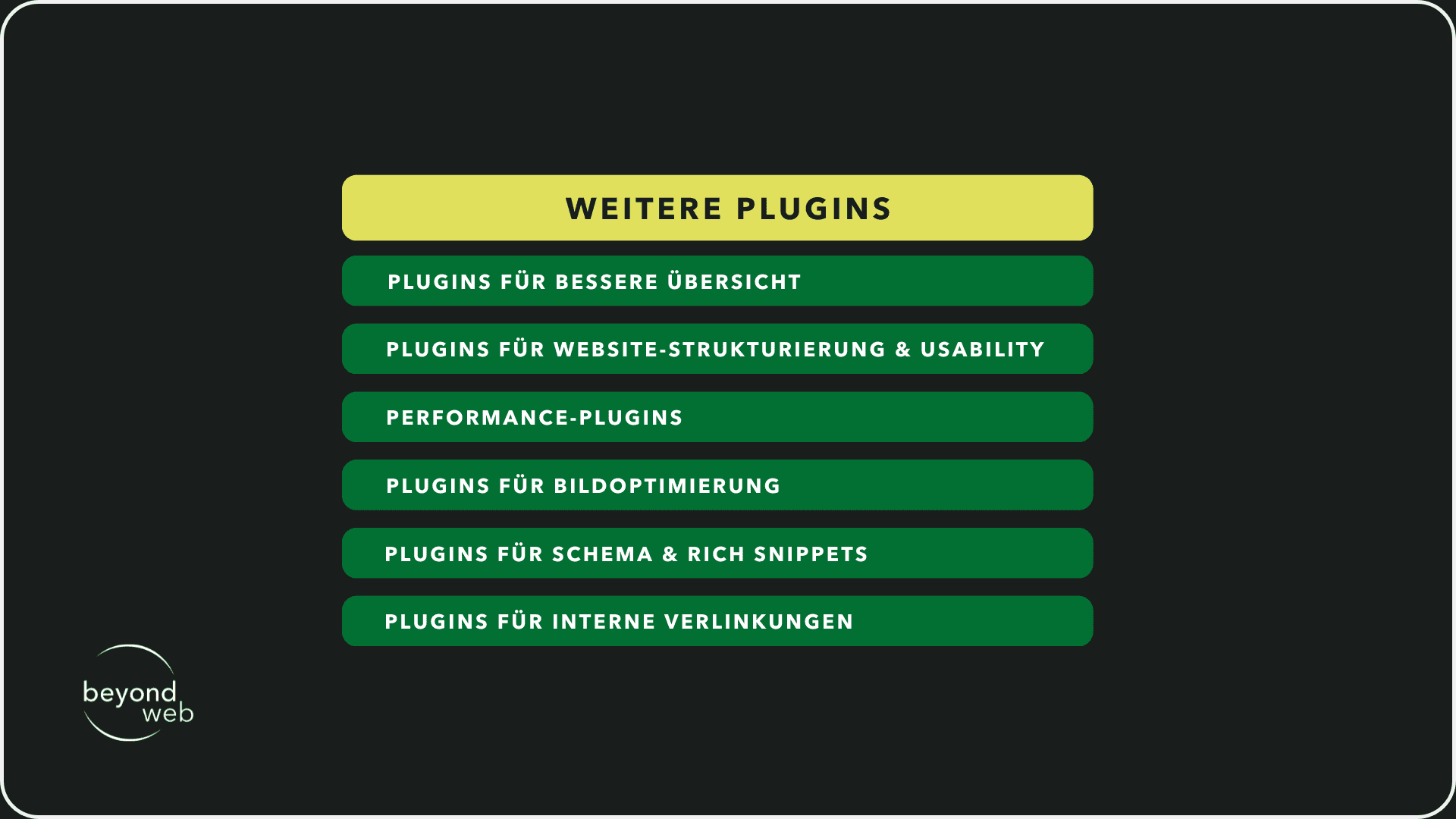
WordPress SEO-Basics
Die Grundlagen des WordPress SEO sind entscheidend, um sicherzustellen, dass deine WordPress-Website von deinem Zielpublikum gefunden wird und du im Idealfall auf Platz 1 der Suchmaschinen Rankings landest.
Von der Auswahl des richtigen Keywords bis hin zur Sicherstellung, dass Suchmaschinen deine Inhalte verstehen können, gibt es eine Reihe von Schritten, die du unternehmen kannst, um deine SEO-Bemühungen zu maximieren.
Ein Fokus-Keyword pro Seite
Die Auswahl eines Fokus-Keywords pro Seite ist eine grundlegende, aber entscheidende Strategie im SEO-Prozess
Es dient als zentraler Punkt, um den herum der Inhalt und die Struktur einer Seite aufgebaut werden.
Ich gebe dir nun einige Tipps, wie du das Fokus-Keyword effektiv nutzen und dessen Potenzial maximieren kannst:
1. Keyword-Recherche
Bevor du dich für ein Fokus-Keyword entscheidest, ist eine gründliche Keyword-Recherche unerlässlich.
Nutze Tools wie Google Keyword Planner, SEMrush oder Ahrefs, um relevante Keywords zu finden, die ein hohes Suchvolumen haben und gleichzeitig nicht zu sehr umkämpft sind.
Berücksichtige dabei auch Long-Tail-Keywords, da diese oft spezifischer sind und eine höhere Konversionsrate bieten können
2. Relevanz
Das gewählte Fokus-Keyword muss relevant für den Inhalt deiner Seite sein.
Es sollte das Thema oder den Hauptzweck der Seite genau widerspiegeln.
Wenn Besucher über eine Suchanfrage auf deine Seite kommen, erwarten sie Inhalte, die ihre Fragen beantworten oder ihre Bedürfnisse erfüllen.
Eine hohe Relevanz führt zu einer besseren Nutzererfahrung und kann die Verweildauer auf deiner Seite erhöhen.
3. Platzierung des Keywords
Einmal ausgewählt, sollte das Fokus-Keyword an strategischen Stellen innerhalb deiner Seite platziert werden.
Dazu gehören der Titel der Seite, die Überschriften (insbesondere H1), die Einleitung, der Haupttext, die Meta-Beschreibung und die URL.
Diese sichtbare Platzierung hilft Suchmaschinen, den Inhalt deiner Seite schnell zu erfassen und zu indexieren.
4. Natürliche Integration
Während das Fokus-Keyword in deinem Inhalt präsent sein sollte, ist es wichtig, dass es natürlich integriert wird.
Keyword-Stuffing, also das übermässige Verwenden des Keywords, kann sich negativ auf das Ranking auswirken und die Lesbarkeit deines Textes beeinträchtigen.
Schreibe für deine Leser, nicht für die Suchmaschinen.
5. Verwendung von Synonymen und verwandten Begriffen
Suchmaschinen werden immer intelligenter und können Synonyme sowie thematisch verwandte Begriffe erkennen.
Die Integration solcher Begriffe kann die Relevanz deiner Seite für ein breiteres Spektrum an Suchanfragen erhöhen und gleichzeitig eine natürliche Lesbarkeit fördern.
6. Überwachung und Anpassung
SEO ist kein einmaliger Vorgang.
Überwache regelmässig, wie gut deine Seite für das Fokus-Keyword (und verwandte Begriffe) rankt.
Verwende Analysen, um zu verstehen, wie Besucher mit deiner Seite interagieren, und sei bereit, Anpassungen vorzunehmen, um die Leistung zu verbessern.
Indem du jedem Beitrag oder jeder Seite ein spezifisches Fokus-Keyword zuweist und dieses effektiv integrierst, schaffst du eine starke Basis für deine Suchmaschinenoptimierung.
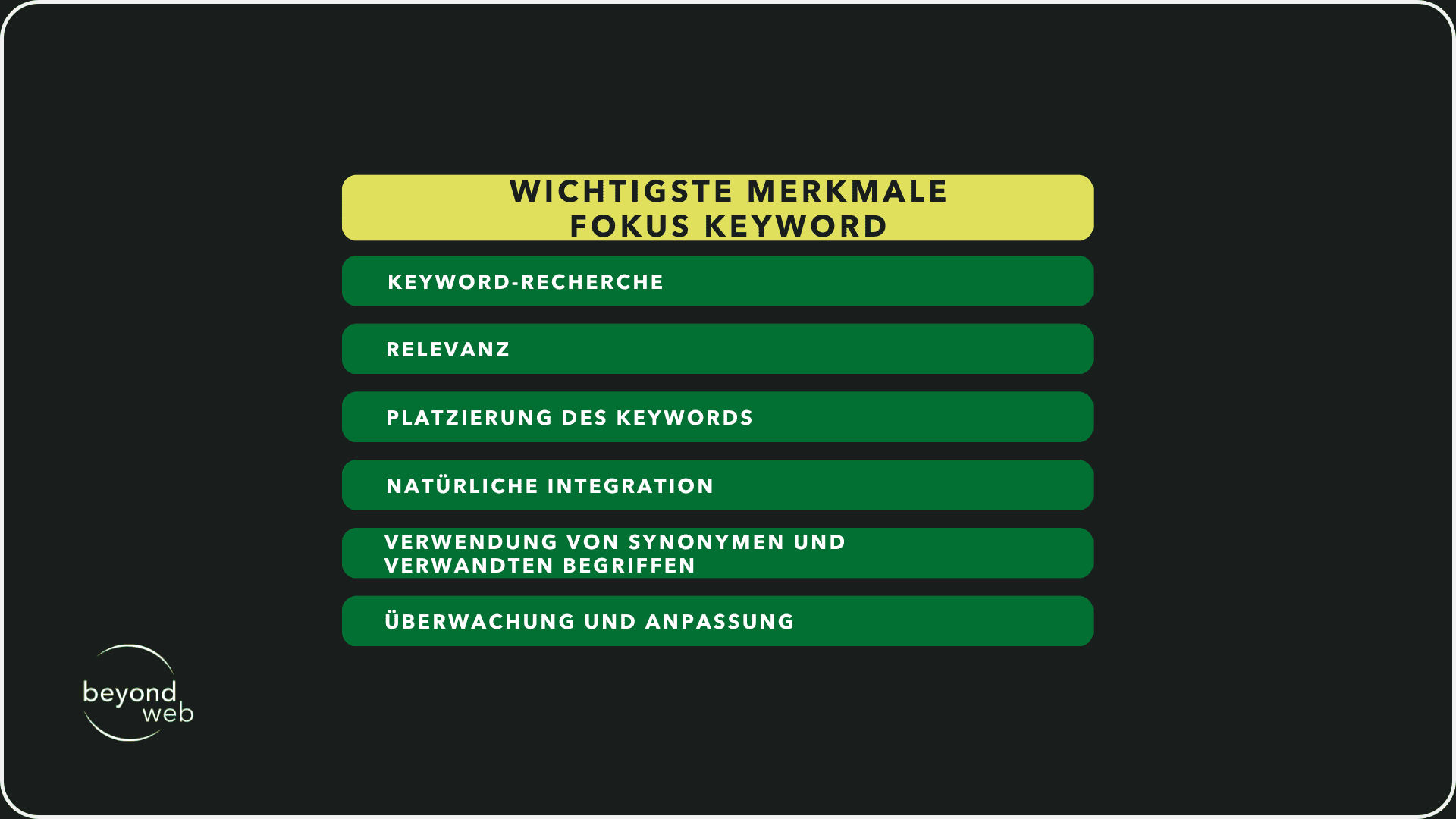
Anhangsseiten
Anhangsseiten in WordPress sind eine wichtige Funktion, die automatisch für jedes hochgeladene Medienelement (wie Bilder, Videos oder Dokumente) eine eigene Seite erstellt.
Obwohl dies nützlich sein kann, um Medieninhalte zu organisieren und zu präsentieren, bringen diese Seiten einige Herausforderungen mit sich, insbesondere im Hinblick auf die Suchmaschinenoptimierung (SEO).
Doch was sind die Herausforderungen, die sich durch Anhangsseiten ergeben?
1) Wenig oder kein Inhalt
Anhangsseiten enthalten oft nur das Medium (z.B. ein Bild) ohne begleitenden Text oder weitere Informationen.
Dies führt dazu, dass sie wenig Mehrwert bieten und von Suchmaschinen als „dünner Inhalt“ eingestuft werden können.
2) Duplicate Content
Wenn das gleiche Bild in mehreren Beiträgen verwendet und für jedes Vorkommen eine eigene Anhangsseite erstellt wird, kann dies zu Duplicate Content führen.
Suchmaschinen könnten Schwierigkeiten haben zu entscheiden, welche Version der Inhalte am relevantesten ist, was sich negativ auf das Ranking auswirken kann.
3) Zersplitterung des Link-Juice
Backlinks sind ein wichtiger Faktor für das Ranking einer Website.
Wenn Links auf zahlreiche Anhangsseiten verteilt sind, die keinen Mehrwert bieten, kann dies dazu führen, dass der „Link-Juice“ zersplittert wird und weniger effektiv ist.

Es gibt jedoch einige Strategien, die du anwenden kannst, um deine Anhangsseiten zu optimieren:
1) Vermeidung der Indexierung
Eine effektive Methode, um die negativen SEO-Auswirkungen von Anhangsseiten zu minimieren, besteht darin, Suchmaschinen anzuweisen, diese Seiten nicht zu indexieren.
Dies kann durch die Einstellungen in SEO-Plugins wie Yoast SEO oder The SEO Framework erfolgen, indem die Option gewählt wird, Anhangsseiten auf die übergeordneten Beiträge umzuleiten.
2) Anreichern von Anhangsseiten mit Inhalten
Falls du dich entscheidest, Anhangsseiten beizubehalten, solltest du sicherstellen, dass sie relevante und wertvolle Inhalte enthalten.
Dies könnte Textbeschreibungen, Kommentare oder zusätzliche Medien umfassen, die die Seite nützlicher machen.
3) Verwendung von 301-Weiterleitungen
Eine weitere Lösung ist die Einrichtung von 301-Weiterleitungen für Anhangsseiten, die Besucher direkt zu den übergeordneten Beiträgen oder Seiten führen, in denen das Medium verwendet wird.
Dies verhindert, dass Benutzer auf Seiten mit wenig Inhalt landen, und konzentriert den Traffic und den Link-Juice auf inhaltsreichere Seiten.
4) Anpassung der .htaccess-Datei
Für fortgeschrittene Benutzer kann die .htaccess-Datei so angepasst werden, dass Anhangsseiten automatisch auf den übergeordneten Beitrag umgeleitet werden.
Dies erfordert jedoch ein gewisses technisches Verständnis und Vorsicht, um keine unbeabsichtigten Fehler in der Website-Konfiguration zu verursachen.
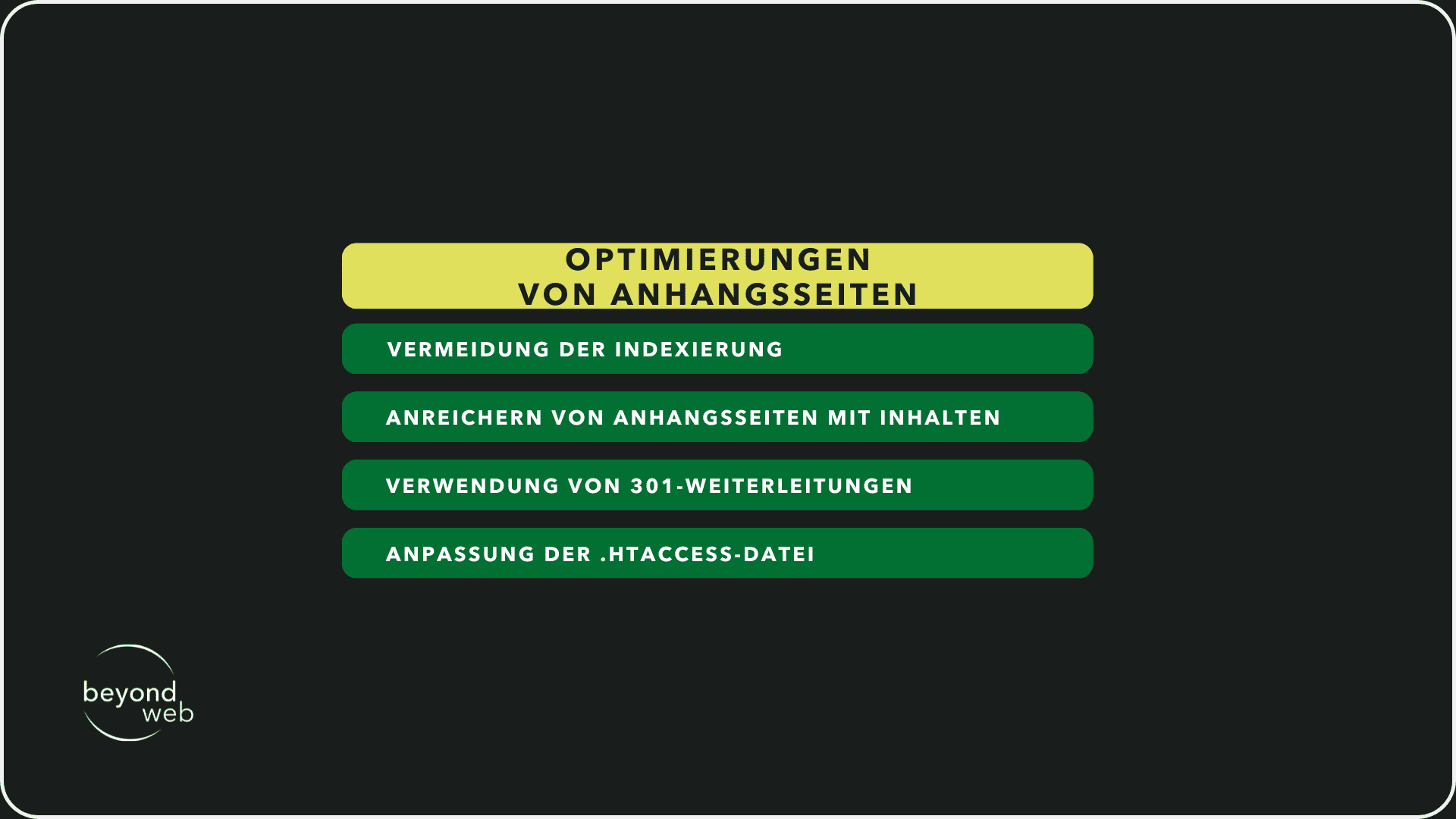
Durch die Berücksichtigung dieser Aspekte kannst du sicherstellen, dass Anhangsseiten deine SEO-Bemühungen nicht negativ beeinflussen.
In den meisten Fällen ist es aber empfehlenswert, die Indexierung von Anhangsseiten zu vermeiden und stattdessen den Fokus auf die Optimierung deiner Hauptinhalte zu legen, um die bestmöglichen SEO-Ergebnisse zu erzielen.
Cornerstone Content
Cornerstone Content spielt eine zentrale Rolle in deiner SEO- und Content-Marketing-Strategie
Diese Inhalte sind tiefgehend, informativ und bieten einen umfangreichen Einblick in die Themen, die für dein Publikum und deine Branche von grösster Bedeutung sind.
Sie dienen als Fundament deiner Website und helfen dabei, Autorität in deinem Fachgebiet aufzubauen.
Ich gebe dir nun einige Anreize, wie du das Potenzial von Cornerstone Content voll ausschöpfen kannst:
1) Identifizierung von Cornerstone Content
Beginne damit, die Themen zu identifizieren, die für dein Publikum am wertvollsten sind und in denen du als Autorität gelten möchtest.
Dies können häufig gestellte Fragen, grundlegende Prinzipien deiner Branche oder umfassende Leitfäden zu bestimmten Themen sein.
2) Inhaltsqualität
Cornerstone Content sollte von höchster Qualität sein, gut recherchiert und präzise geschrieben.
Diese Inhalte sollten nicht nur die Fragen deiner Besucher beantworten, sondern sie auch dazu anregen, mehr Zeit auf deiner Website zu verbringen und weitere Seiten zu erkunden.
3) Aktualität und Relevanz
Auch wenn Cornerstone Content oft zeitlose Themen behandelt, ist es wichtig, dass diese Inhalte regelmässig aktualisiert werden, um ihre Genauigkeit und Relevanz zu gewährleisten.
Dies zeigt den Suchmaschinen und den Besuchern, dass du ein aktiver und verlässlicher Informationsanbieter bist.
4) Interne Verlinkung
Eine starke interne Verlinkungsstruktur, die auf deinen Cornerstone Content verweist, ist entscheidend.
Indem du von anderen Seiten und Beiträgen deiner Website auf diese Schlüsselinhalte verlinkst, erhöhst du deren Sichtbarkeit und unterstützt die Bildung einer hierarchischen Struktur, die Suchmaschinen hilft, die Wichtigkeit dieser Inhalte zu erkennen
5) Optimierung für Suchmaschinen
Während Cornerstone Content primär für deine Besucher geschrieben wird, sollte er auch für Suchmaschinen optimiert werden.
Dies beinhaltet die Verwendung von relevanten Keywords, das Setzen von Meta-Tags und das Erstellen ansprechender Meta-Beschreibungen, die zum Klicken anregen.
6) Förderung von Engagement
Ermutige Leser, auf deinen Cornerstone Content zu interagieren, sei es durch Kommentare, das Teilen in sozialen Medien oder das Anbieten von Download-Ressourcen
Engagement kann die Sichtbarkeit dieser Inhalte erhöhen und wertvolles Feedback für zukünftige Optimierungen liefern.
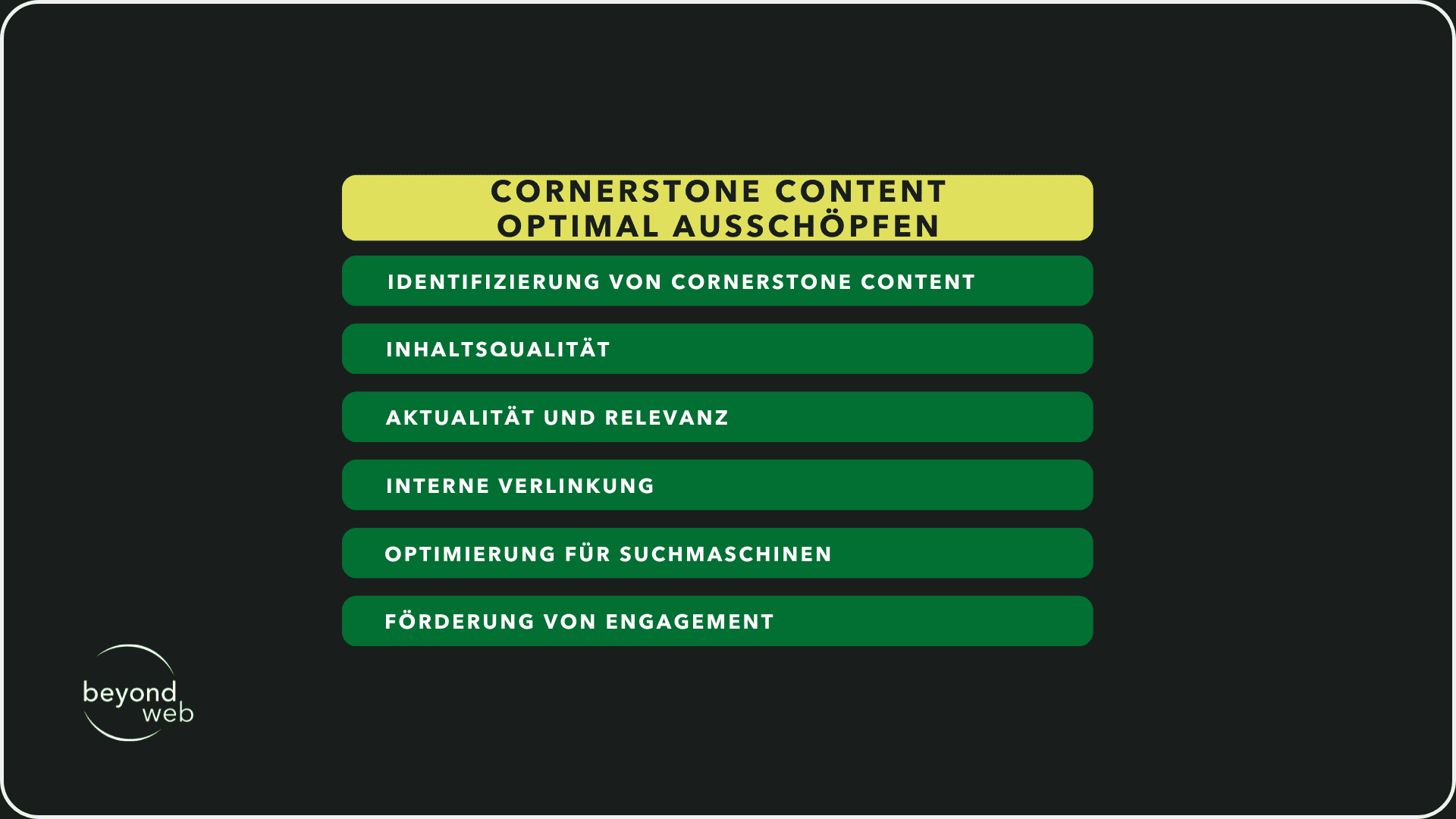
Sichtbarkeit für Suchmaschinen definieren
Die Sichtbarkeit deiner Website für Suchmaschinen zu definieren, ist ein wichtiger Schritt, um sicherzustellen, dass deine Inhalte gefunden und von deinem Zielpublikum gesehen werden können.
In WordPress gibt es eine spezifische Einstellung, die oft übersehen wird, aber von entscheidender Bedeutung ist: die Einstellung, die es Suchmaschinen erlaubt, deine Website zu indexieren.
Standardmässig sollte diese Option aktiviert sein, doch während der Entwicklung oder bei grossen Überarbeitungen der Website wird sie manchmal deaktiviert, um unvollständige Inhalte vor der Öffentlichkeit zu verbergen.
Es ist essenziell, nach Abschluss dieser Arbeiten zu überprüfen, ob die Indexierung wieder erlaubt ist.
Diese Einstellung findest du im Bereich „Einstellungen“ unter dem Tab „Lesen“ in deinem WordPress-Dashboard.
Dort gibt es die Option „Suchmaschinen davon abhalten, diese Website zu indexieren“.
Diese Box sollte nicht angekreuzt sein, damit Suchmaschinen deine Website effektiv crawlen und indexieren können.
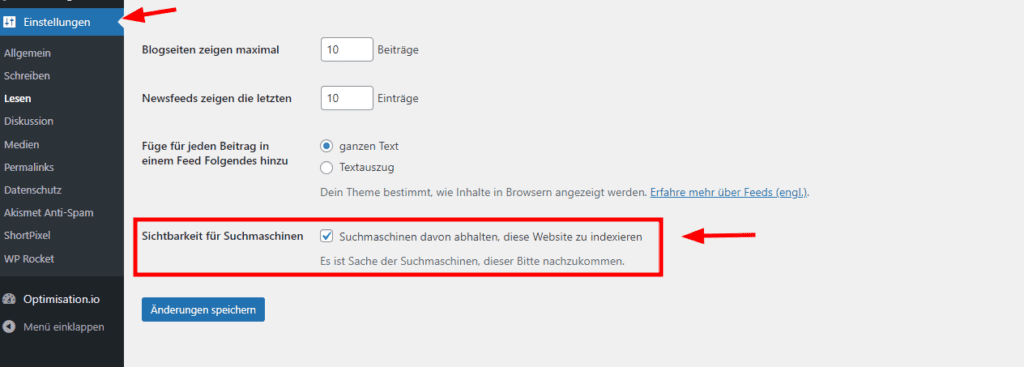
Ist, wie in dem Bild gezeigt, ein Haken gesetzt, wird deine Website nicht mehr von Suchmaschinen gecrawlt.
Eine versehentliche Deaktivierung dieser Funktion kann also dazu führen, dass deine Website aus den Suchergebnissen verschwindet oder gar nicht erst erscheint, was die Erreichbarkeit und Sichtbarkeit deiner Inhalte stark einschränkt.
Daher ist es wichtig, diese Einstellung regelmässig zu überprüfen, besonders nach Updates oder Änderungen an deiner Website.
Subdomains oder Verzeichnisse
Die Wahl zwischen Subdomains und Verzeichnissen für die Strukturierung deiner Inhalte auf einer Website ist eine wichtige Entscheidung mit langfristigen Auswirkungen auf deine SEO und die Gesamtperformance deiner Site.
Ich erkläre dir nun genauer, was Subdomains und Verzeichnisse sind und warum Verzeichnisse oft die bevorzugte Wahl sind:
1) Subdomains
Subdomains (z.B. blog.www.beyondweb.ch) werden oft genutzt, um einen Teil der Website abzugrenzen, der sich inhaltlich oder funktional stark von anderen Bereichen unterscheidet.
Subdomains können von Suchmaschinen als separate Entitäten behandelt werden.
Das bedeutet, dass die Stärke und Autorität der Hauptdomain nicht automatisch auf die Subdomain übertragen wird
Dies kann nützlich sein, wenn du bestimmte Inhalte oder Bereiche deiner Website isolieren möchtest, kann aber auch bedeuten, dass diese Bereiche härter arbeiten müssen, um eigene Autorität und Ranking zu erlangen.
2) Verzeichnisse
Verzeichnisse (z.B. www.beyondweb.ch/blog) sind Teil der Hauptdomain und teilen sich deren Autorität.
Inhalte, die in Verzeichnissen organisiert sind, profitieren von der bereits etablierten Stärke der Hauptdomain.
Dies kann dazu beitragen, dass neue Seiten schneller indexiert und in den Suchergebnissen höher eingestuft werden.
Verzeichnisse eignen sich besonders gut für Inhalte, die eng mit dem Hauptthema deiner Website verbunden sind, da sie die thematische Konsistenz und Autorität der Hauptdomain stärken.
Warum werden nun aber Verzeichnisse oft bevorzugt?
Das hat folgende Gründe:
1) Kumulative Autorität
Verzeichnisse tragen zur Autorität der Hauptdomain bei, indem sie Signale wie Backlinks auf die Hauptdomain konzentrieren, anstatt sie über mehrere Subdomains zu verteilen.
2) Einfachere Verwaltung
Die Verwaltung einer einzigen Domain mit verschiedenen Verzeichnissen ist in der Regel einfacher als die Verwaltung mehrerer Subdomains mit separaten SEO-Strategien.
3) Benutzerfreundlichkeit
Verzeichnisse können für Nutzer intuitiver sein, da sie eine klare und logische Struktur innerhalb der Website aufzeigen.
4) SEO-Vorteile
Obwohl Google angibt, dass es keinen direkten Ranking-Nachteil für Subdomains gibt, zeigen Erfahrungen und Studien, dass Inhalte in Verzeichnissen tendenziell besser performen, möglicherweise aufgrund der kumulativen Autorität und der einfacheren internen Verlinkung.
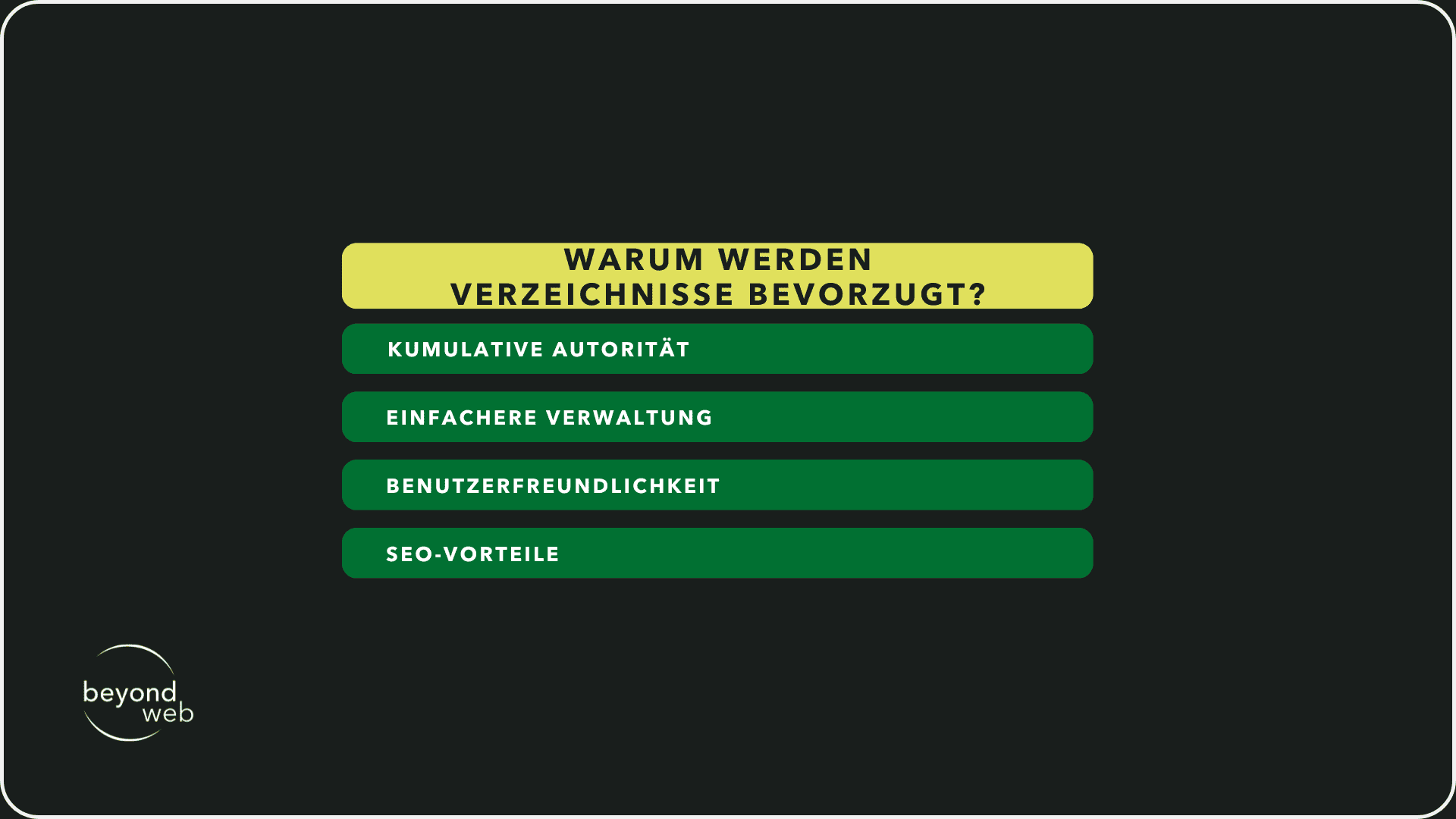
Es gibt Situationen, in denen Subdomains sinnvoll sein können, etwa für grosse Unternehmen mit unterschiedlichen Geschäftsbereichen oder für Angebote, die eine klare Trennung vom Hauptinhalt der Website erfordern.
In den meisten Fällen jedoch unterstützen Verzeichnisse eine stärkere, zentralisierte SEO-Strategie, die die Sichtbarkeit und das Ranking der gesamten Website fördert
Domain mit oder ohne „www“ wählen?
Die Entscheidung, ob deine Domain mit oder ohne „www“ erscheinen soll, mag auf den ersten Blick trivial erscheinen, hat jedoch wichtige Implikationen für die Markenidentität, Benutzererfahrung und SEO deiner Website.
1) Technische Unterschiede
Technisch gesehen sind „www“-Domains Subdomains, die genutzt wurden, um Webverkehr von anderen Typen von Datenverkehr, wie E-Mail, innerhalb einer Domain zu trennen.
Heute ist diese Unterscheidung weniger relevant, aber das „www“ kann immer noch nützlich sein, um technische Flexibilität zu ermöglichen, z.B. bei der DNS-Konfiguration oder beim Load Balancing.
2) Konsistenz und Markenbildung
Die Wahl zwischen „www“ und Nicht-„www“ sollte auch unter dem Gesichtspunkt der Markenbildung betrachtet werden
Einige Marken wählen bewusst die kürzere, Non-„www“-Version für eine sauberere, modernere Ausstrahlung
Andere bleiben bei der traditionelleren „www“-Variante, die manchmal als vertrauenswürdiger oder professioneller angesehen wird.
Unabhängig von der Wahl ist Konsistenz über alle deine Marketingmaterialien und Online-Präsenzen hinweg entscheidend.
3) SEO-Konsequenzen
Aus SEO-Sicht behandelt Google „www“- und Nicht-„www“-Domains als separate Entitäten.
Ohne eine korrekte Weiterleitung könnte dies zu Duplicate Content führen, was sich negativ auf dein Ranking auswirken kann.
Unabhängig davon, für welche Option du dich entscheidest, ist es also wichtig, eine 301-Weiterleitung einzurichten, die alle Anfragen auf deine bevorzugte Domain umleitet.
Dies hilft, die Autorität deiner Domain zu konsolidieren und sicherzustellen, dass Suchmaschinen und Nutzer immer zur richtigen Adresse geleitet werden
4) Benutzerfreundlichkeit
Einige Nutzer geben möglicherweise instinktiv „www“ vor einer Domain ein.
Wenn du dich für eine Non-„www“-Domain entscheidest, stelle sicher, dass Nutzer, die „www“ hinzufügen, problemlos auf deine Website umgeleitet werden.
Dies verhindert Frustration und stellt sicher, dass kein potenzieller Besucher verloren geht.
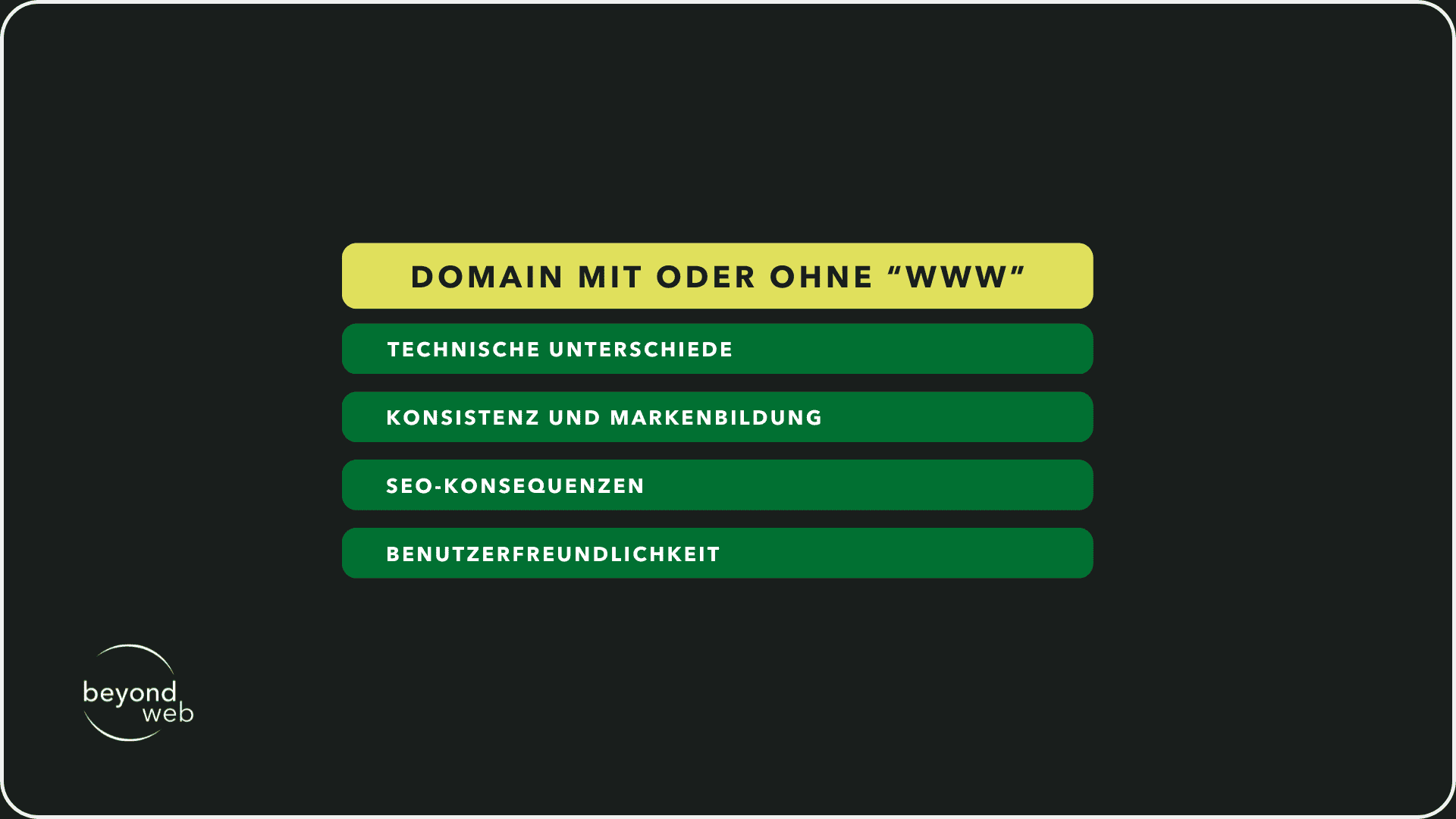
SSL / HTTPS-Zertifikate
SSL (Secure Sockets Layer)/HTTPS (Hyper Text Transfer Protocol Secure) ist heute unerlässlich für jede Website.
Es handelt sich um eine Verschlüsselungstechnologie, die die Datenübertragung zwischen dem Webserver und dem Browser des Besuchers sichert.
Im kommenden Abschnitt zeige ich dir die Punkte auf, die die Bedeutung von SSL/HTTPS unterstreichen.
1) Verbesserte Sicherheit
SSL-Zertifikate verschlüsseln die Daten, die zwischen Nutzern und der Website ausgetauscht werden, was sensible Informationen wie Passwörter, Kreditkartendaten und persönliche Daten schützt.
Dies ist besonders wichtig für E-Commerce-Websites und alle, die Benutzerdaten sammeln.
2) Stärkung des Vertrauens
Websites mit aktivem SSL-Zertifikat zeigen in der Browserzeile ein Schloss-Symbol an.
Dies signalisiert den Besuchern, dass ihre Daten sicher sind, was das Vertrauen in die Website und deren Glaubwürdigkeit erhöht.
3) SEO-Vorteile
Google hat bestätigt, dass HTTPS als Rankingfaktor dient.
Websites mit SSL-Zertifikat werden in den Suchergebnissen bevorzugt, was die Sichtbarkeit und das Ranking deiner Seite verbessern kann.
4) Erfüllung von Datenschutzstandards
Mit zunehmender Bedeutung des Datenschutzes weltweit helfen SSL-Zertifikate dabei, gesetzliche Anforderungen zu erfüllen und die Privatsphäre der Nutzer zu wahren.
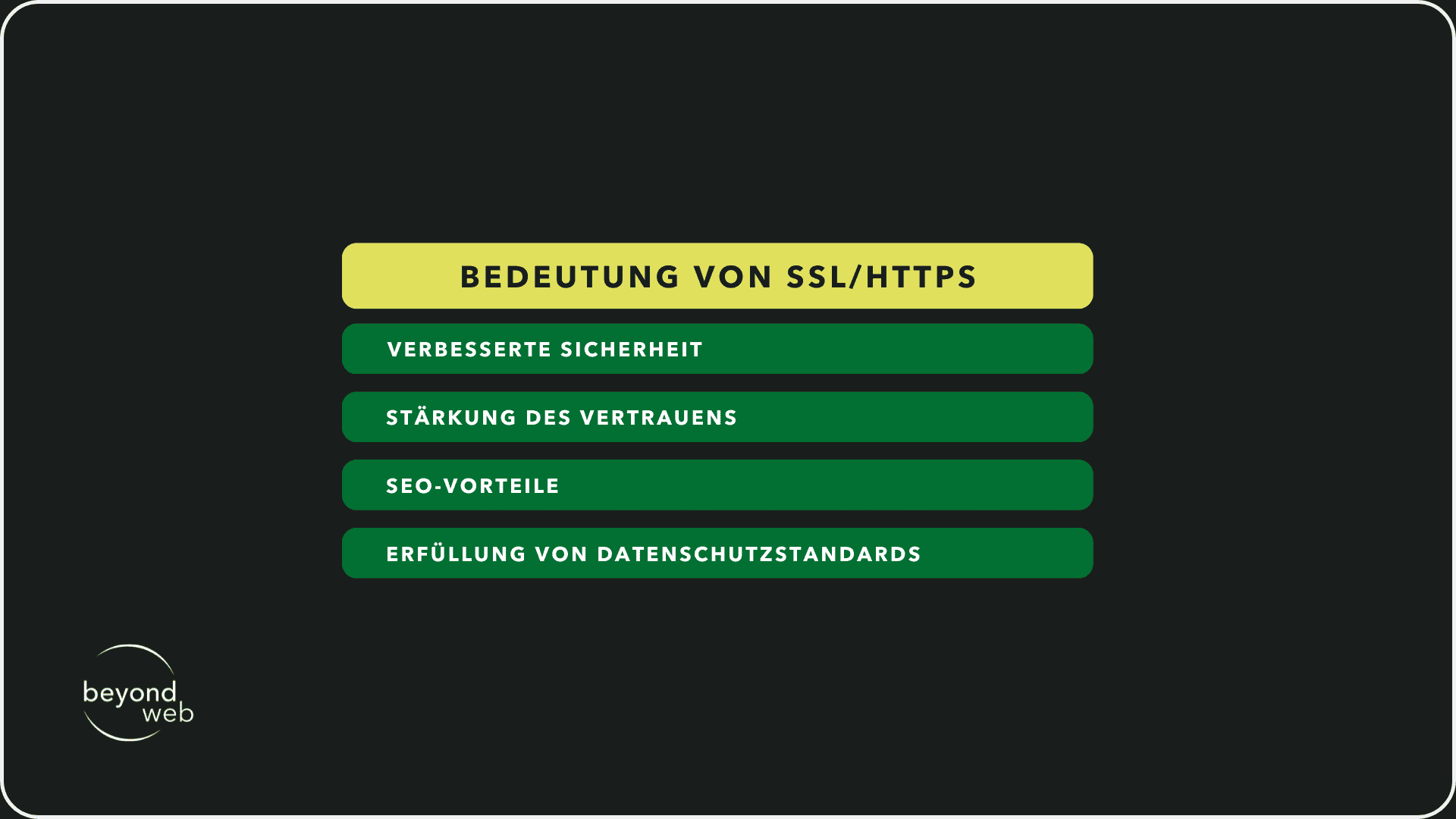
Permalinks & URL-Struktur konfigurieren
Die Konfiguration deiner Permalinks und URL-Struktur ist ein fundamentaler Schritt, um sowohl die Benutzerfreundlichkeit als auch die Suchmaschinenoptimierung (SEO) deiner WordPress-Website zu verbessern.
Ich gebe dir nun einige Richtlinien, die dir helfen, eine optimale Struktur zu etablieren:
1) Wähle eine SEO-freundliche Permalink-Struktur
WordPress ermöglicht es dir, aus verschiedenen Permalink-Strukturen zu wählen.
Für die beste SEO-Leistung ist die „Beitragsname“-Struktur in der Regel am vorteilhaftesten, da sie klar und prägnant ist und ermöglicht, das Fokus-Keyword in der URL unterzubringen
2) Integriere Schlüsselwörter
URLs sind ein wichtiger Teil der On-Page-SEO.
Indem du das Fokus-Keyword in die URL eines jeden Beitrags oder jeder Seite einfügst, hilfst du Suchmaschinen, den Inhalt deiner Seite besser zu verstehen und dessen Relevanz für bestimmte Suchanfragen zu erkennen.
3) Halte URLs kurz und prägnant
Lange URLs können für Benutzer schwer zu lesen und zu merken sein.
Versuche, deine URLs so kurz wie möglich zu halten, ohne dabei die Aussagekraft zu verlieren.
Dies verbessert nicht nur die Benutzererfahrung, sondern kann auch positiv zur SEO beitragen.
4) Vermeide unnötige Wörter und Zeichen
Vermeide die Verwendung von Füllwörtern sowie unnötigen Parametern und Zeichen in deinen URLs.
Diese können die Klarheit und Lesbarkeit deiner URLs verringern und möglicherweise ihre Effektivität in Suchmaschinen beeinträchtigen.
5) Struktur für Klarheit
Wenn deine Website eine komplexe Struktur mit vielen Seiten hat, erwäge die Verwendung einer logischen Hierarchie in deinen URLs
Dies könnte die Einbeziehung von Kategorien oder Unterkategorien beinhalten.
Eine klare Struktur hilft nicht nur Benutzern, sich auf deiner Website zurechtzufinden, sondern erleichtert auch Suchmaschinen das Crawlen und Verstehen deiner Website.
6) Verwende Bindestriche zur Trennung von Wörtern
In URLs sollten Bindestriche (-) anstelle von Unterstrichen (_) verwendet werden, um Wörter zu trennen
Suchmaschinen behandeln Bindestriche als Worttrennzeichen, was die Lesbarkeit und Indexierung deiner Seiten verbessert.
7) Konsistenz bewahren
Einmal festgelegt, solltest du versuchen, die Struktur deiner URLs konstant zu halten.
Häufige Änderungen können zu 404-Fehlern führen und die Autorität, die du möglicherweise durch Backlinks aufgebaut hast, untergraben.
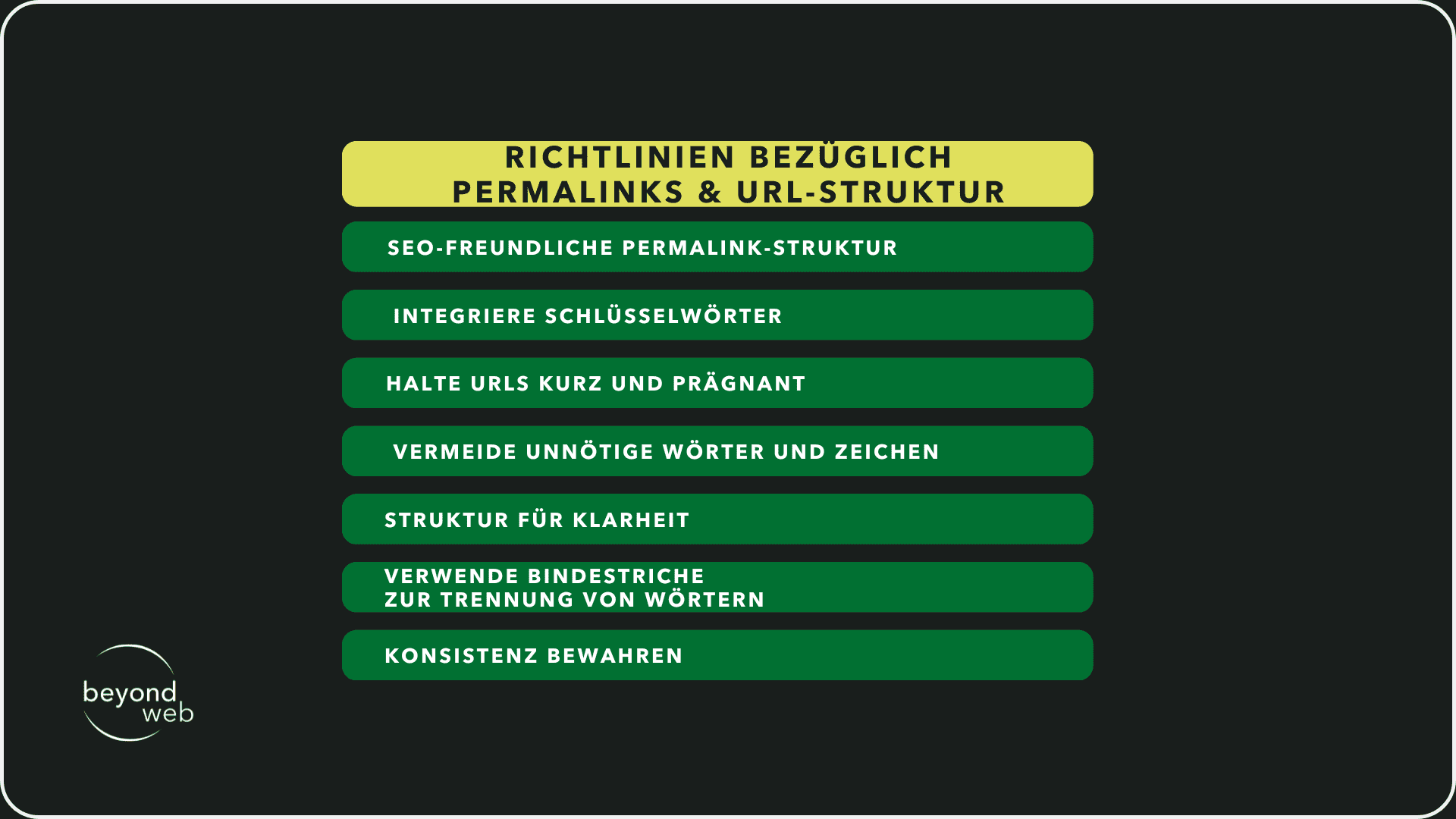
Mehrsprachigkeitsfunktion
Die Implementierung einer Mehrsprachigkeitsfunktion auf deiner Website ist entscheidend, wenn du ein internationales Publikum ansprechen möchtest.
Die korrekte Verwendung von hreflang-Tags ist dabei ein Schlüsselelement, um Suchmaschinen wie Google dabei zu helfen, die sprachlichen und geografischen Zielgruppen deiner Inhalte zu verstehen
Hier sind einige wichtige Punkte, die du beachten solltest:
1) Verwendung von hreflang-Tags
Diese Tags geben an, welche Sprache und geografische Ausrichtung eine spezifische Seite hat.
Indem du hreflang-Tags korrekt implementierst, kannst du verhindern, dass Nutzer auf Inhalte in einer Sprache umgeleitet werden, die sie nicht verstehen, oder auf Inhalte, die für eine andere Region bestimmt sind
Dies verbessert die Nutzererfahrung und kann die Effektivität deines internationalen SEO erhöhen.
2) Implementierungsmethoden
Hreflang-Tags können auf verschiedene Weisen implementiert werden, darunter im Header deiner HTML-Seiten, in den HTTP-Headern oder in der Sitemap deiner Website.
Jede Methode hat ihre Vor- und Nachteile, daher solltest du die Option wählen, die am besten zu deiner Website-Struktur und deinen technischen Möglichkeiten passt.
3) Konsistenz und Genauigkeit
Achte darauf, dass die hreflang-Attribute korrekt und konsistent über deine gesamte Website hinweg angewendet werden.
Unstimmigkeiten oder Fehler in der Implementierung können zu Verwirrungen bei Suchmaschinen führen und möglicherweise deine SEO-Bemühungen beeinträchtigen.
4) Überprüfung und Wartung
Nachdem du hreflang-Tags implementiert hast, ist es wichtig, regelmässig zu überprüfen, ob sie korrekt funktionieren.
Tools wie Google Search Console können dir dabei helfen, Fehler in deinen hreflang-Implementierungen zu identifizieren und zu beheben.
Da sich deine Website und ihr Inhalt im Laufe der Zeit ändern können, ist eine fortlaufende Wartung erforderlich, um sicherzustellen, dass deine mehrsprachigen SEO-Bemühungen effektiv bleiben.
5) Alternative Seiten kennzeichnen
Neben der Angabe der Sprache und Region für jede Seite, erlauben es dir hreflang-Tags auch, Beziehungen zwischen Inhaltsvarianten herzustellen
Dies bedeutet, dass du für jede Seite Versionen in verschiedenen Sprachen oder für verschiedene Regionen kennzeichnen kannst, wodurch Suchmaschinen die entsprechenden Alternativen den passenden Nutzern anzeigen können.
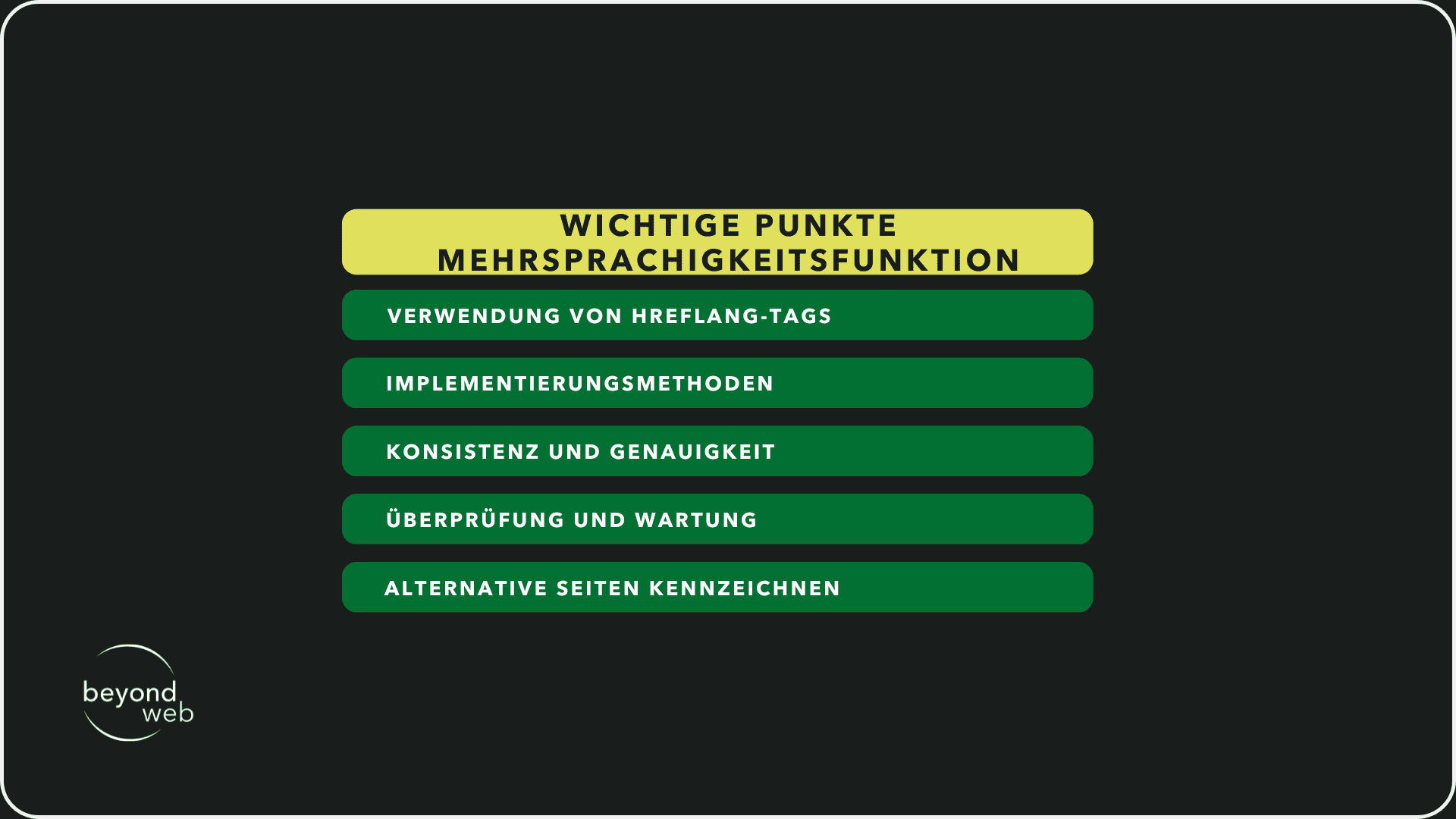
Sitemap-Konfiguration
Eine sorgfältig konfigurierte Sitemap ist sehr sinnvoll, um die SEO deiner Website zu unterstützen.
Die Sitemap enthält eine Liste aller wichtigen Seiten deiner Website, um Suchmaschinen wie Google dabei zu helfen, die Struktur deiner Website zu verstehen
Sie dient dazu, dass Crawling und die Indexierung deiner Seiten durch Suchmaschinen zu erleichtern, indem sie einen klaren Überblick über alle verfügbaren Inhalte gibt.
Sitemaps sind besonders nützlich für neue Websites oder solche mit umfangreichen Inhalten sowie für Seiten, die möglicherweise nicht durch interne Links gut verbunden sind
Durch den Einsatz von Plugins wie Google XML Sitemaps wird die Erstellung und Pflege deiner Sitemap weitgehend automatisiert
Dies gewährleistet, dass neue Inhalte schnell von Suchmaschinen entdeckt werden.
Wichtig ist es, die Sitemap in den Google Search Console-Einstellungen zu hinterlegen, um die Indexierung zu beschleunigen und wertvolle Einblicke in den Indexierungsprozess zu erhalten.
robots.txt
Die robots.txt-Datei ist ein wichtiges Tool, mit dem du den Zugang von Suchmaschinen-Crawlern zu bestimmten Bereichen deiner Website steuern kannst.
Durch gezielte Anweisungen kannst du verhindern, dass unwichtige oder sensitive Seiten in den Suchergebnissen erscheinen, was die Effizienz des Crawlens verbessert und sicherstellt, dass nur die Inhalte indexiert werden, die du tatsächlich präsentieren möchtest.
Es ist wichtig, die robots.txt Datei nur mit Bedacht zu verwenden, da falsche Anweisungen unbeabsichtigt wichtige Seiten von der Indexierung ausschliessen könnten.
Regelmässige Überprüfungen und Anpassungen der robots.txt sind empfehlenswert, um ihre Effektivität sicherzustellen und die Sichtbarkeit deiner Website zu optimieren.
.htaccess
Die .htaccess-Datei ermöglicht tiefgreifende Anpassungen und Optimierungen an der Art und Weise, wie deine Website funktioniert und wie sie von Besuchern und Suchmaschinen erlebt wird.
Ich gebe dir im folgenden Abschnitt einige Bereiche an, in denen die .htaccess-Datei besonders nützlich sein kann
1) Weiterleitungen
Nutze .htaccess für 301-Weiterleitungen, um Besucher und Suchmaschinen von alten auf neue URLs umzuleiten.
Dies ist besonders hilfreich bei der Neustrukturierung deiner Website oder nach dem Löschen von Seiten, um Broken Links zu vermeiden und die Link-Juice-Erhaltung zu sichern.
2) Sicherheitseinstellungen
Mit .htaccess kannst du deine Website besser vor unerwünschten Zugriffen und Angriffen schützen
Du kannst unter anderem IP-Adressen blockieren, den Zugriff auf ausgewählte Verzeichnisse beschränken oder den Zugriff auf wichtige Dateien wie wp-config.php in WordPress verweigern.
3) Leistungsverbesserungen
Die .htaccess-Datei ermöglicht es dir, das Caching von Browsern zu steuern und zu optimieren, was die Ladezeiten für wiederkehrende Besucher deutlich reduzieren kann.
Zudem kannst du Dateien komprimieren, um die Datengrösse zu verringern und die Geschwindigkeit deiner Website zu verbessern.
4) Suchmaschinenfreundliche URLs
Du kannst .htaccess verwenden, um URLs zu bereinigen und sie benutzer- und suchmaschinenfreundlicher zu gestalten, indem du beispielsweise „index.php“ aus URLs entfernst
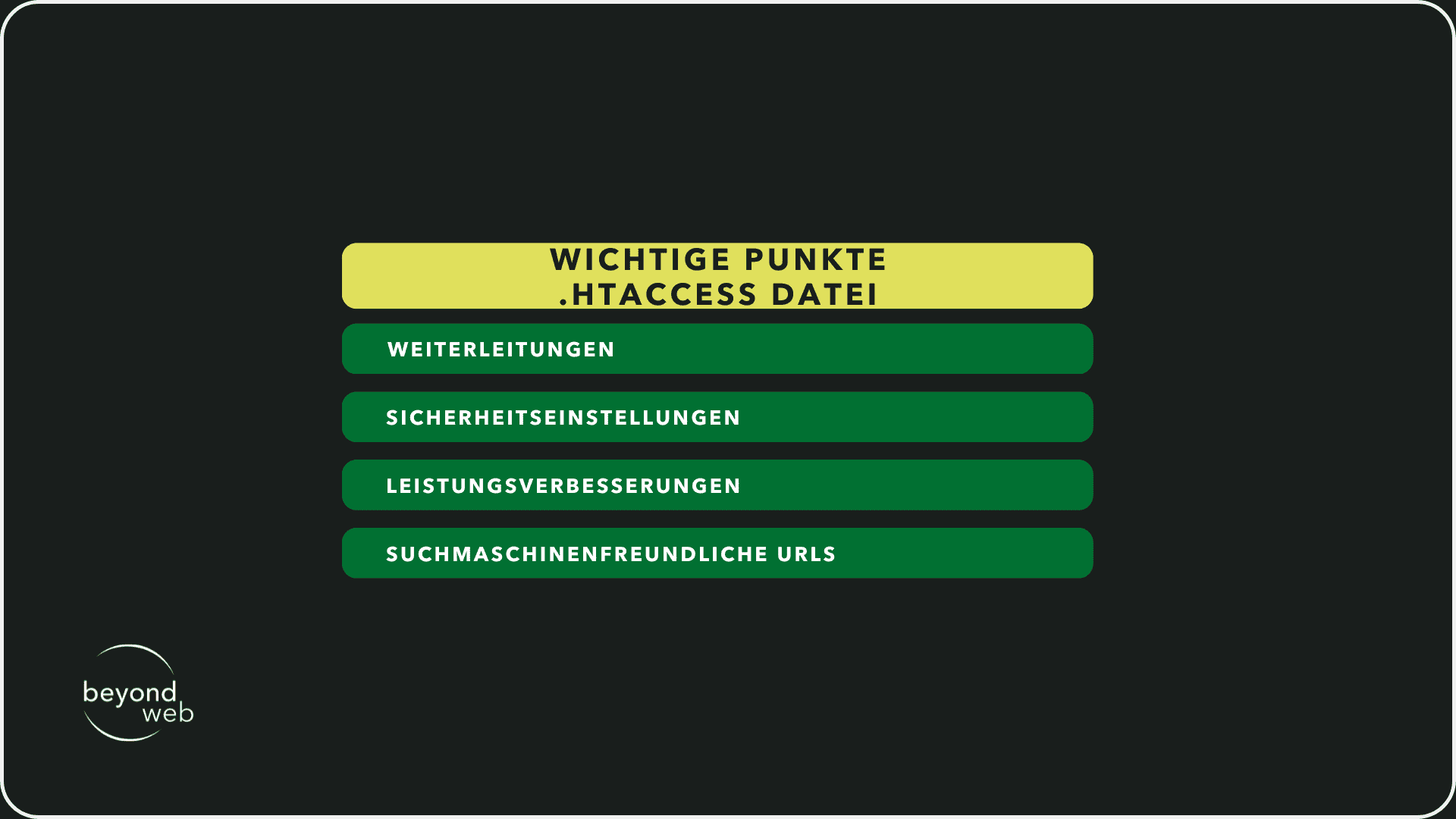
Bei der Arbeit mit der .htaccess-Datei ist Vorsicht geboten, da Fehler zu schwerwiegenden Problemen führen können.
Ich rate dir, die Änderungen zunächst in einer Testumgebung durchzuführen.
Ausserdem solltest du stets ein Backup der aktuellen .htaccess-Datei erstellen, bevor du Änderungen vornimmst.
Wie sollte eine WordPress-Website strukturiert werden?
Die Strukturierung einer WordPress-Website ist entscheidend, um nicht nur eine hervorragende Benutzererfahrung zu gewährleisten, sondern auch, um sicherzustellen, dass Suchmaschinen deine Inhalte effektiv crawlen und indexieren können.
Eine gut durchdachte Struktur verbessert die SEO, hilft Besuchern, die gesuchten Informationen zu finden, und steigert letztendlich die Konversionsraten.
In den folgenden Abschnitten zeige ich dir, was bei der Strukturierung einer WordPress-Website berücksichtigt werden sollten:
Seiten vs. Beiträge
WordPress unterscheidet grundsätzlich zwischen Seiten und Beiträgen
Seiten sind in der Regel für statische Inhalte gedacht, die nicht oft aktualisiert werden müssen.
Dazu gehören Informationen wie „Über uns“, „Kontakt“, „Datenschutzrichtlinie“ und andere grundlegende Informationen über dein Unternehmen oder deine Organisation.
Seiten sind typischerweise hierarchisch organisiert, was bedeutet, dass du Unterseiten erstellen kannst, um eine klare Struktur und Navigation zu ermöglichen
Beiträge hingegen sind dynamisch und werden meistens in einem Blog-Format präsentiert.
Sie sind datiert und werden in umgekehrt chronologischer Reihenfolge angezeigt, mit den neuesten Beiträgen zuerst.
Beiträge können Kategorien und Tags zugeordnet werden, um sie thematisch zu gruppieren und die Navigation zu erleichtern.
Beiträge eignen sich hervorragend für Neuigkeiten, Blog-Artikel, Branchenupdates und andere Inhalte, die regelmässig aktualisiert werden
Kategorien und Tags
Kategorien dienen dazu, deine Beiträge in breitere Themen zu unterteilen
Jeder Beitrag sollte mindestens einer Kategorie zugeordnet sein, was eine grobe Einteilung deines Inhalts nach Themenbereichen ermöglicht.
Kategorien helfen sowohl Nutzern als auch Suchmaschinen, die Struktur deiner Website zu verstehen.
Tags sind spezifischer als Kategorien und dienen dazu, Beiträge nach genaueren Themen oder Schlagworten zu kennzeichnen.
Während ein Beitrag in der Regel nur wenigen Kategorien zugeordnet wird, kann er mehrere Tags haben, um die Breite und Tiefe der behandelten Themen widerzuspiegeln.
Tags erleichtern die Querverlinkung zwischen relevanten Beiträgen und können die Nutzererfahrung verbessern, indem sie Besuchern helfen, verwandte Inhalte zu entdecken.
Breadcrumbs
Breadcrumbs sind eine Form der sekundären Navigation, die es Nutzern ermöglicht, ihre Schritte innerhalb der Website-Hierarchie leicht nachzuvollziehen.
Sie zeigen den Weg von der Startseite bis zur aktuellen Seite an und verbessern die Nutzbarkeit, indem sie eine visuelle Darstellung des Navigationspfades bieten
Für Suchmaschinen liefern Breadcrumbs zusätzliche Informationen über die Struktur der Website, was die Indexierung erleichtern kann
Topical Clusters (Siloing)
Die Erstellung von Topical Clusters, auch bekannt als Siloing, ist eine fortgeschrittene SEO-Strategie, die darauf abzielt, Inhalte rund um Kernthemen (oder „Silos“) zu gruppieren.
Jedes Silo konzentriert sich auf einen Hauptbereich oder ein Thema, und alle darin enthaltenen Seiten oder Beiträge sind thematisch verwandt und miteinander verlinkt
Diese Methode hilft dabei, die thematische Relevanz zu erhöhen und zeigt Suchmaschinen die Tiefe deines Wissens in bestimmten Bereichen.
Topical Clusters können auch die interne Verlinkung verbessern und Nutzern helfen, tiefer in deine Inhalte einzutauchen.
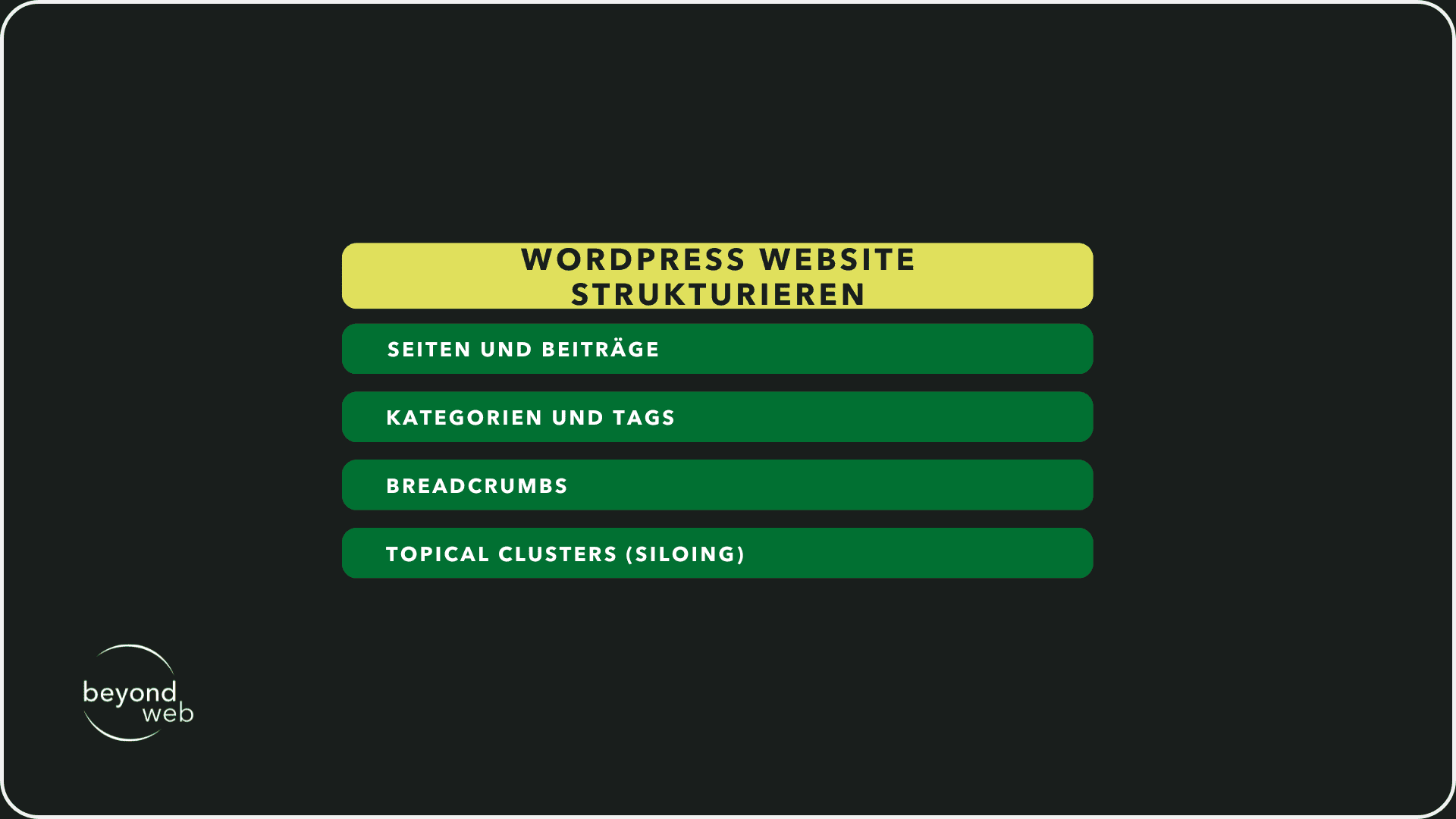
Wenn du diese Aspekte bei der Strukturierung deiner WordPress Website berücksichtigst, kannst du eine solide Grundlage für eine ausgezeichnete Benutzererfahrung als auch eine starke SEO-Performance schaffen.
On-Page Optimierung auf WordPress-Websites
Die On-Page-Optimierung ist ein entscheidender Aspekt der Suchmaschinenoptimierung (SEO), der sich direkt auf die Fähigkeit deiner WordPress-Website auswirkt, in den Suchergebnissen höher zu ranken und mehr organischen Traffic anzuziehen
Dieser Prozess umfasst eine Vielzahl von Techniken und Strategien, von der Keyword-Recherche bis hin zur Optimierung deiner Inhalte und der Struktur deiner Website.
In den folgenden Abschnitten erkläre ich dir die verschiedenen Aspekte der On-Page-Optimierung, damit du verstehst, wie du sie effektiv auf deiner WordPress-Website anwenden kannst.
Keyword-Recherche
Eine sorgfältige Keyword-Recherche legt das Fundament für erfolgreiche SEO.
Es geht darum, die Begriffe und Phrasen zu identifizieren, die deine Zielgruppe verwendet, wenn sie nach den Produkten, Dienstleistungen oder Informationen sucht, die du anbietest.
Fokus-Keyword
Das Fokus-Keyword ist das Hauptkeyword, um das herum deine Seite oder dein Beitrag aufgebaut ist.
Es sollte hochrelevant für den Inhalt der Seite sein und ein gutes Suchvolumen aufweisen, ohne dabei zu wettbewerbsintensiv zu sein.
Die Platzierung des Fokus-Keywords ist entscheidend; es sollte in deinem Titel, deinen Überschriften, im ersten Absatz und durch den gesamten Text verteilt auftauchen.
Die Verwendung des Fokus-Keywords in der URL, in der Meta-Beschreibung und im ALT-Text von Bildern kann ebenfalls die SEO stärken
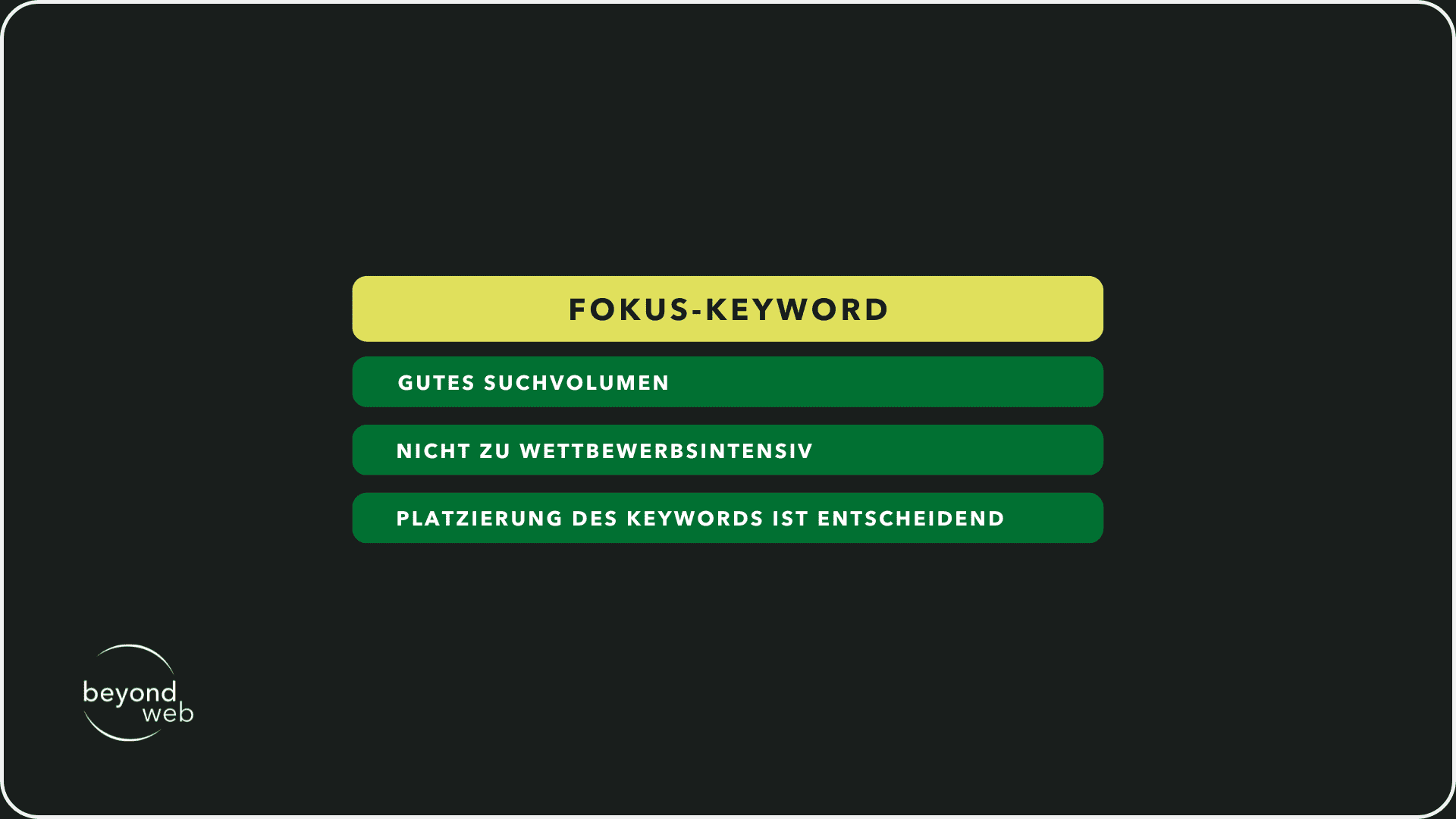
Sekundäre Keywords
Diese sind unterstützende Keywords, die thematisch mit deinem Fokus-Keyword verbunden sind.
Sie helfen, die Breite deines Inhalts zu erweitern und geben Suchmaschinen einen tieferen Einblick in das Thema deiner Seite.
Die Integration sekundärer Keywords hilft dabei, ein breiteres Spektrum an Suchanfragen abzudecken und die Sichtbarkeit deiner Inhalte zu erhöhen.
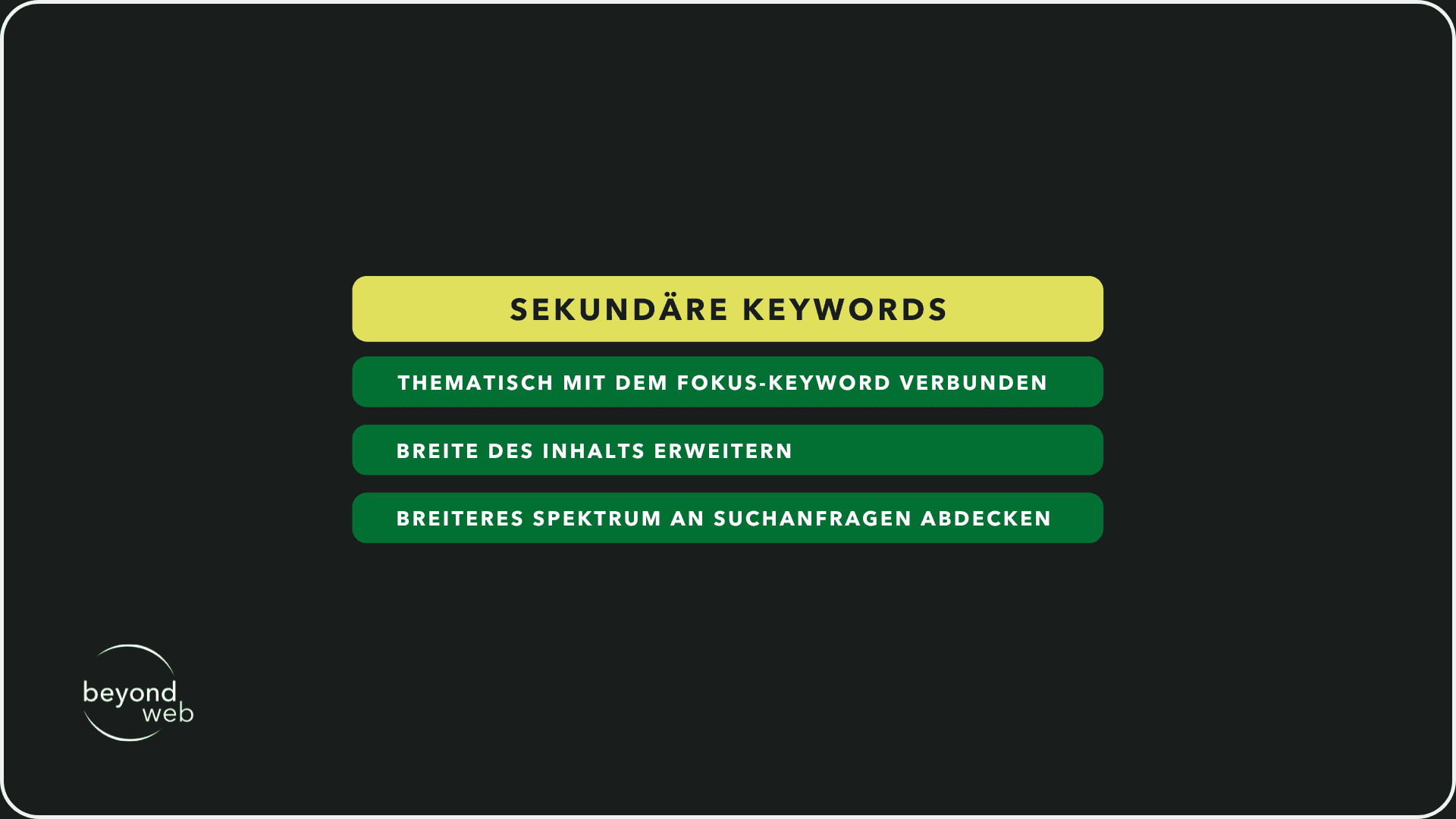
Topical Map erstellen
Eine Topical Map (Themenlandkarte) hilft dabei, die Struktur deiner Inhalte zu organisieren und sicherzustellen, dass alle relevanten Themen abgedeckt sind.
Sie visualisiert die Beziehungen zwischen deinem Hauptthema (repräsentiert durch dein Fokus-Keyword) und den verbundenen Unterthemen (repräsentiert durch deine sekundären Keywords).
Dies unterstützt nicht nur die SEO, indem es die thematische Relevanz und Autorität deiner Website stärkt, sondern verbessert auch die Benutzererfahrung durch die Bereitstellung einer umfassenden Ressource zu einem bestimmten Thema.
SEO-Copywriting
SEO-Copywriting ist die Kunst, überzeugende, wertvolle und optimierte Inhalte zu schreiben, die sowohl für Suchmaschinen als auch für Menschen ansprechend sind.
Es geht darum, deine Keywords natürlich in hochwertigen, informativen und engagierenden Text zu integrieren, der darauf abzielt, die Bedürfnisse und Fragen deiner Zielgruppe zu erfüllen.
Gutes SEO-Copywriting hält Leser auf der Seite, fördert Interaktionen und teilt Inhalte, was direkte und indirekte positive Signale an Suchmaschinen sendet.
Natural Language Processing (NLP)
NLP ist eine Technologie, die von Suchmaschinen verwendet wird, um den Kontext und die Bedeutung von Texten zu verstehen.
Durch die Optimierung deiner Inhalte für NLP kannst du die Relevanz deiner Seiten für bestimmte Suchanfragen verbessern.
Dies beinhaltet die Verwendung von natürlicher Sprache, die Berücksichtigung von Suchintentionen und die Einbeziehung von semantisch verwandten Begriffen und Phrasen.
NLP unterstützt Suchmaschinen dabei, die Qualität und Tiefe deiner Inhalte zu erkennen, was zu besseren Rankings führen kann.
HTML-Überschriften
HTML-Überschriften strukturieren deinen Inhalt und machen ihn leichter verständlich für sowohl Nutzer als auch Suchmaschinen.
Die Verwendung von H1- bis H6-Tags hilft, die Hierarchie und Wichtigkeit verschiedener Inhaltsabschnitte zu definieren.
Dein H1-Tag sollte das Fokus-Keyword enthalten und einen klaren Überblick über das Thema der Seite geben.
Untergeordnete Überschriften können zur Strukturierung von Unterthemen und zur Integration sekundärer Keywords verwendet werden.
Verlinkungen
Interne Verlinkungen sind Links, die von einer Seite deiner Website zu einer anderen führen.
Sie sind entscheidend für die SEO, da sie helfen, die Autorität zu verteilen, die Navigation zu erleichtern und die Seitenarchitektur zu stärken
Interne Verlinkungen
Durch das Erstellen eines Netzwerks interner Links kannst du Suchmaschinen dabei helfen, die Relevanz und Beziehung zwischen verschiedenen Seiten deiner Website zu verstehen
Nutze interne Links, um Leser auf verwandte Inhalte hinzuweisen, die Tiefe und Wert bieten.
Dies kann die Verweildauer erhöhen und dazu beitragen, dass mehrere deiner Seiten indexiert werden.
Externe Verlinkungen
Während interne Links die Struktur innerhalb deiner Website stärken, bauen externe Links (Links zu anderen Websites) Vertrauen und Autorität auf, indem sie zeigen, dass deine Inhalte auf zuverlässigen Quellen basieren.
Achte darauf, hochwertige und relevante externe Quellen zu verlinken, um die Glaubwürdigkeit deiner Inhalte zu unterstreichen
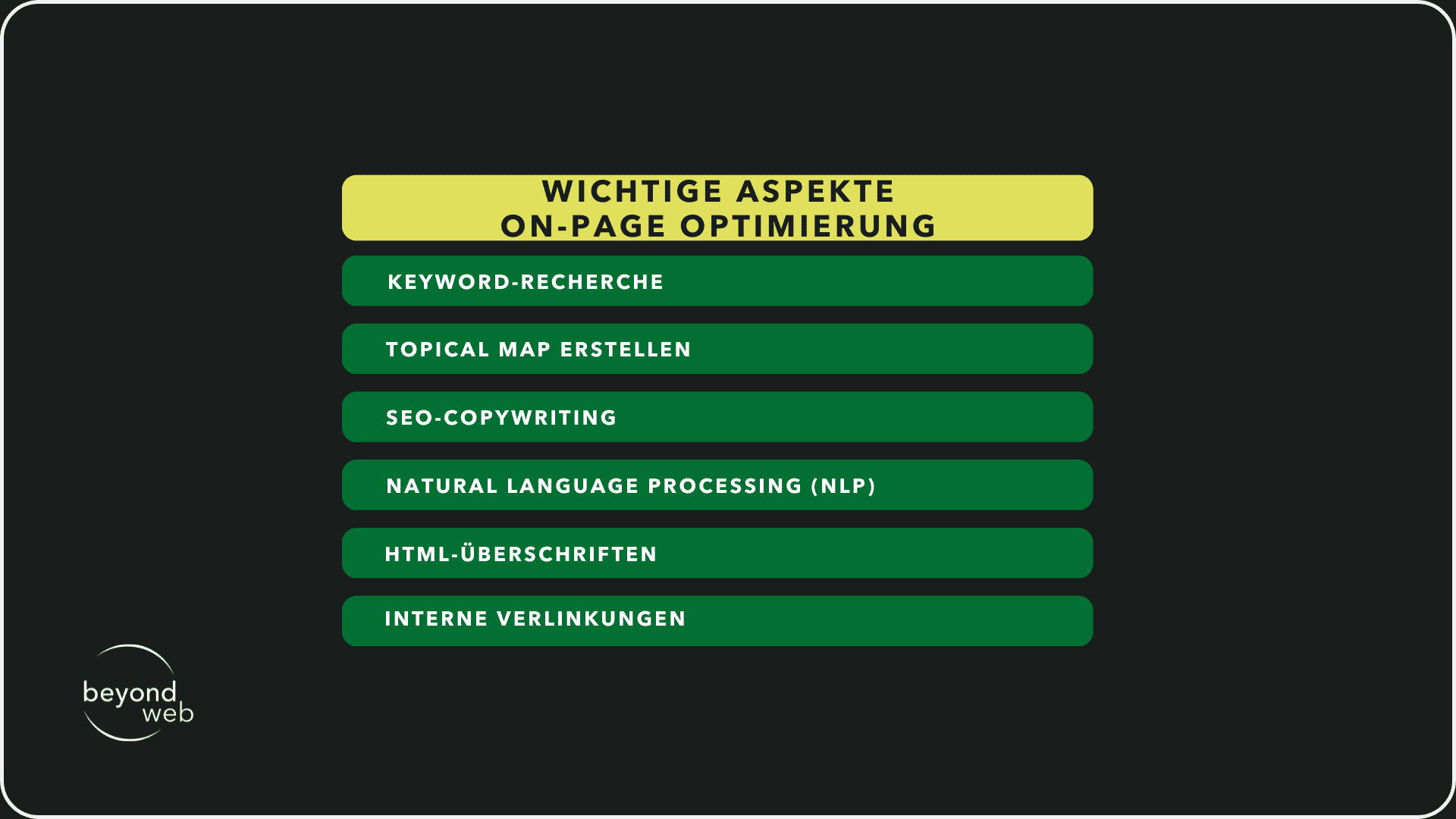
Technisches SEO für WordPress
Technisches SEO ist ein wichtiger Aspekt, um sicherzustellen, dass deine WordPress-Website nicht nur von Suchmaschinen leicht gefunden und indexiert werden kann, sondern auch, um ein optimales Nutzererlebnis zu bieten.
Von der Optimierung der Ladezeiten bis zur Implementierung von strukturierten Daten gibt es zahlreiche technische Faktoren, die berücksichtigt werden müssen.
Ich zeige dir nun die verschiedenen Elemente des technischen SEO für WordPress.
Ladezeiten optimieren
Die Geschwindigkeit deiner Website ist ein entscheidender Faktor für das Nutzererlebnis und ein bekannter Rankingfaktor bei Suchmaschinen
Eine schnelle Website sorgt für zufriedenere Besucher und verbessert deine Chancen auf höhere Positionen in den Suchergebnissen
Bilder-SEO & Alt-Texte
Bilder können einen erheblichen Einfluss auf die Ladezeiten deiner Website haben
Optimiere deine Bilder, indem du die Dateigrösse reduzierst, ohne die Qualität zu beeinträchtigen
Tools wie Adobe Photoshop, TinyPNG oder WordPress-Plugins wie Smush können dabei helfen.
Die Verwendung von Alt-Texten für Bilder verbessert zudem die Zugänglichkeit und hilft Suchmaschinen, den Kontext der Bilder zu verstehen
Ein guter Alt-Text sollte beschreibend sein und, wenn relevant, das Fokus-Keyword enthalten.
Unused CSS reduzieren
Überflüssiges CSS kann die Ladezeit deiner Seite erhöhen.
Tools wie PurifyCSS oder uncss können helfen, ungenutzte CSS-Regeln zu identifizieren und zu entfernen.
Moderne WordPress-Plugins bieten ebenfalls Optionen, um ungenutztes CSS automatisch zu reduzieren.
Strukturierte Daten / Schema Markup
Strukturierte Daten helfen Suchmaschinen, den Inhalt deiner Seiten besser zu verstehen und reichhaltigere Suchergebnisse (Rich Snippets) wie Bewertungen, Veranstaltungen oder FAQs darzustellen.
Implementiere Schema Markup, um deine Sichtbarkeit in den Suchergebnissen zu erhöhen und die Klickrate zu verbessern.
WordPress-Plugins wie Yoast SEO oder Schema Pro können die Implementierung von strukturierten Daten vereinfachen.
Keyword-basierter URL Slug
Ein URL Slug, der dein Fokus-Keyword enthält, kann die Relevanz deiner Seite für spezifische Suchanfragen erhöhen.
Eine saubere und prägnante URL-Struktur verbessert die Lesbarkeit und kann positiv zum Ranking beitragen
Vermeide lange und komplexe URLs und fokussiere dich stattdessen auf Klarheit und Relevanz.
4xx und 5xx-Fehler beheben
Fehlerseiten wie 404 (nicht gefunden) oder 500 (Serverfehler) können ein schlechtes Nutzererlebnis darstellen und das Crawling deiner Website beeinträchtigen.
Überwache regelmässig deine Website auf solche Fehler und korrigiere sie schnell, um sicherzustellen, dass Besucher und Suchmaschinen auf den gewünschten Inhalt zugreifen können.
Performance von grossen WordPress-Websites verbessern
Grosse Websites stehen vor einzigartigen Herausforderungen, wenn es um Performance geht.
Die Implementierung von Caching, die Nutzung eines Content Delivery Network (CDN) und die Optimierung der Datenbank können die Ladezeiten erheblich verbessern.
Ebenfalls wichtig ist die regelmässige Überprüfung und Bereinigung deiner WordPress-Installation, um sicherzustellen, dass alles reibungslos läuft.
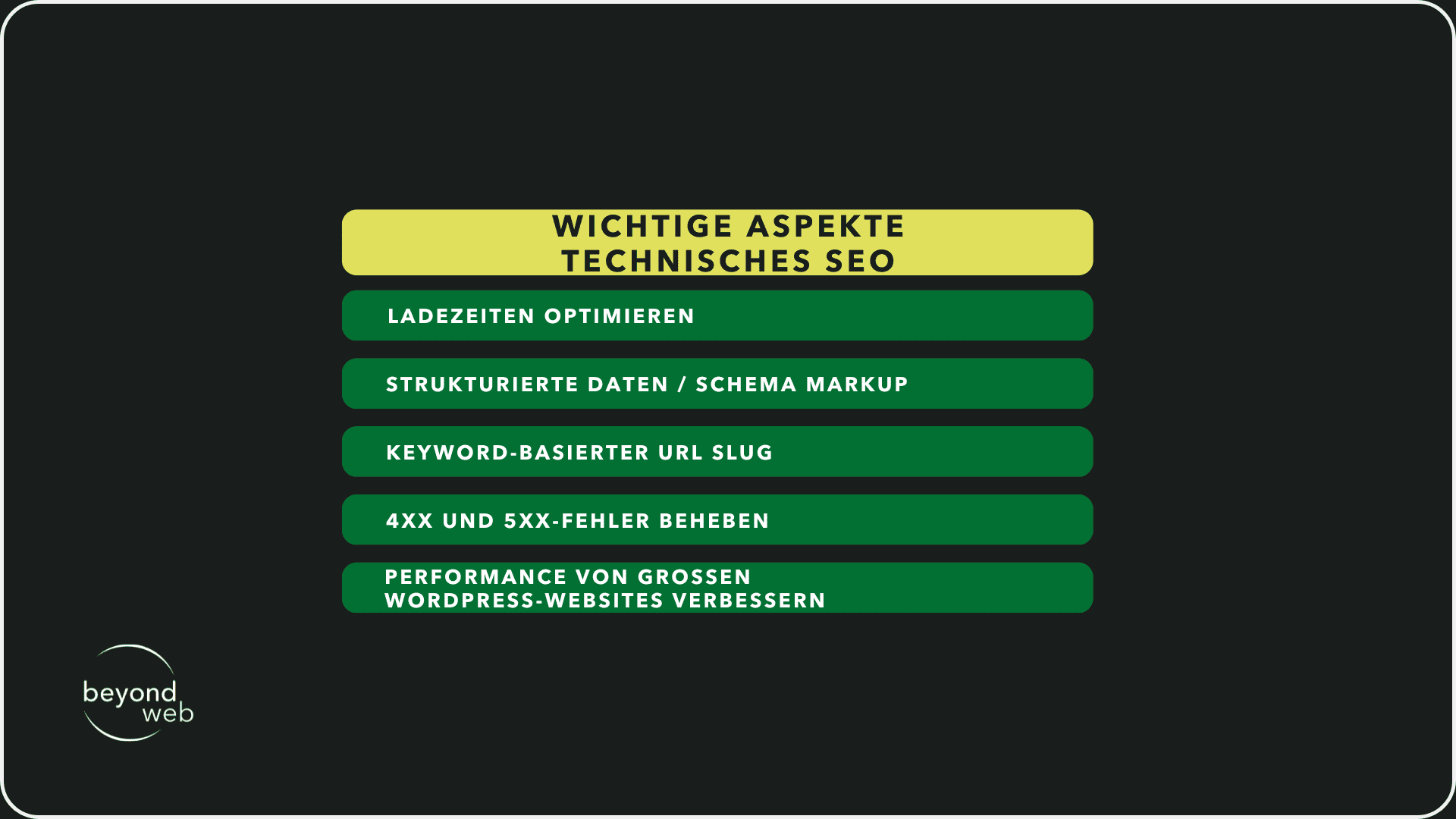
Technisches SEO erfordert fortlaufende Aufmerksamkeit und Anpassung, aber die Investition in diese Bereiche zahlt sich aus, indem sie sowohl das Nutzererlebnis als auch deine Sichtbarkeit in Suchmaschinen verbessert.
WordPress SEO für Fortgeschrittene
Um über die Grundlagen hinaus erfolgreich zu sein, erfordert WordPress SEO ein tieferes Verständnis und die Implementierung fortgeschrittener Strategien
Diese fortgeschrittenen Techniken können dazu beitragen, deine Website weiter zu optimieren, um bessere Rankings zu erzielen, mehr Traffic zu generieren und letztendlich deine Online-Präsenz zu stärken.
Im Folgenden werden einige dieser fortgeschrittenen Strategien detailliert erläutert.
Mobile SEO
Mit dem zunehmenden Anteil des mobilen Internets ist die Optimierung deiner Website für mobile Geräte unerlässlich geworden
Dies umfasst Responsive Design, schnelle Ladezeiten auf mobilen Geräten und die Berücksichtigung der mobilen Nutzererfahrung.
Google wendet das Mobile-First-Indexing an, was bedeutet, dass die mobile Version deiner Website für das Ranking in den Suchergebnissen ausschlaggebend ist.
Stelle sicher, dass deine Inhalte auf Mobilgeräten gut lesbar sind und Interaktionselemente leicht bedienbar sind.
Programmatic SEO
Diese Strategie umfasst die automatisierte Erstellung von Landingpages für spezifische Keywords oder Phrasen in grossem Massstab
Durch den Einsatz von Templates und Datenbanken kannst du effizient Seiten generieren, die auf lange Tail-Keywords oder spezifische Nutzeranfragen zugeschnitten sind.
Programmatic SEO kann besonders nützlich sein, um deine Sichtbarkeit in Nischenbereichen zu erhöhen.
Topical Authority
Der Aufbau thematischer Autorität bedeutet, als vertrauenswürdige Quelle für Informationen in einem bestimmten Themengebiet anerkannt zu werden.
Dies erreichst du, indem du umfassende, qualitativ hochwertige Inhalte bereitstellst, die ein breites Spektrum an verwandten Themen abdecken.
Interne Verlinkungen zwischen thematisch verwandten Inhalten stärken die Autorität und helfen Suchmaschinen, die Struktur und den Fokus deiner Website zu verstehen
Linkbuilding
Hochwertige Backlinks von anderen Websites sind ein wichtiger Faktor für die Suchmaschinenoptimierung.
Fokussiere dich auf den Aufbau natürlicher Links durch wertvolle Inhalte, Gastbeiträge, Partnerschaften und digitales PR.
Vermeide aggressive oder manipulative Linkbuilding-Praktiken, da diese von Suchmaschinen bestraft werden können.
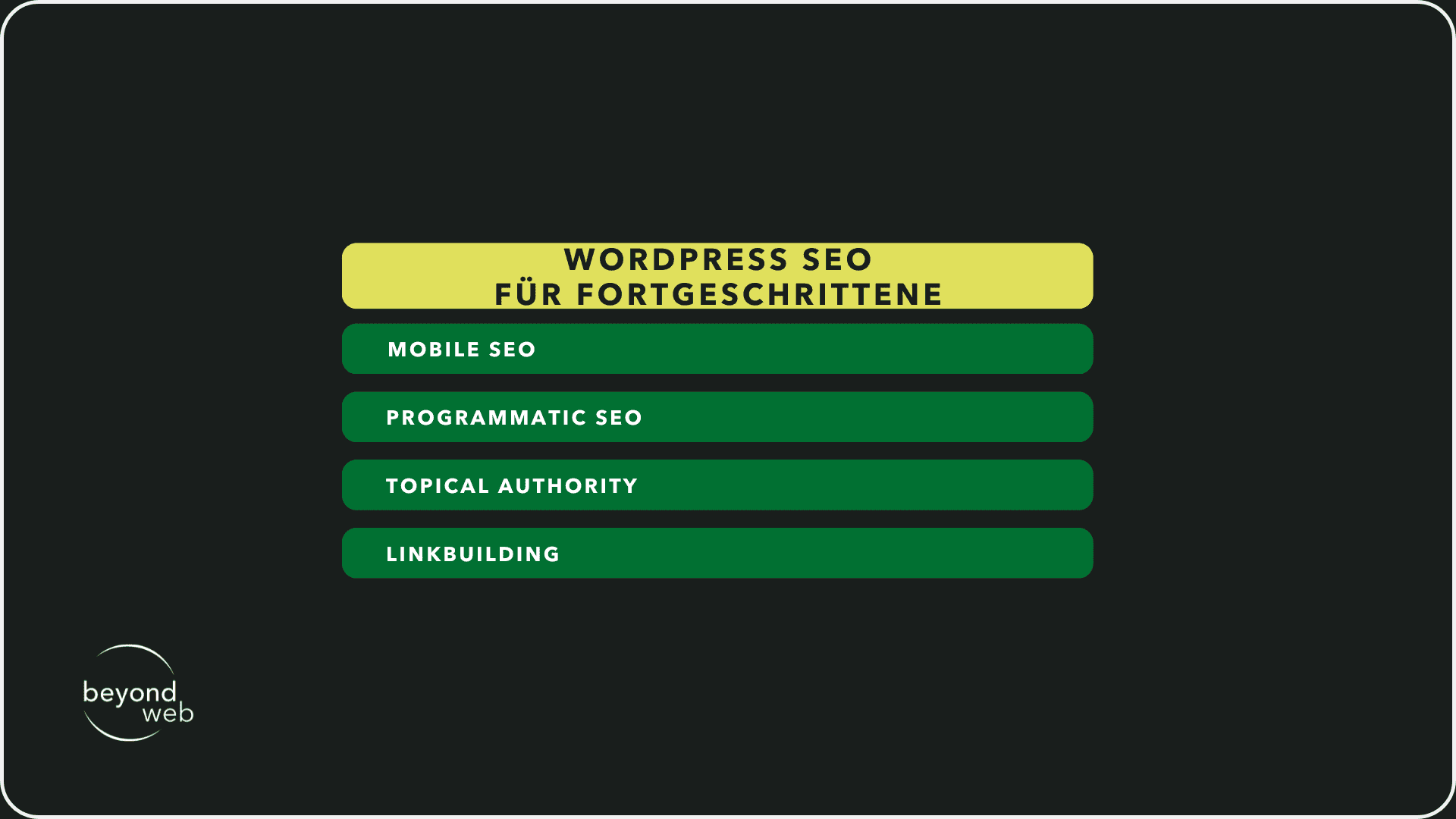
Häufig gestellte Fragen rund um WordPress SEO
Bei der Optimierung deiner WordPress-Website für Suchmaschinen können verschiedene Fragen und Unsicherheiten auftreten.
Um dir zu helfen, diese zu klären, werden im Folgenden einige häufig gestellte Fragen rund um WordPress SEO beantwortet
Website bei Google nicht auffindbar, was tun?
Wenn deine Website bei Google nicht auffindbar ist, gibt es einige Schritte, die du unternehmen kannst, um das Problem zu beheben
Zunächst ist es wichtig, sicherzustellen, dass deine Seite nicht versehentlich als „nicht indexierbar“ markiert wurde.
Dies kann in den Einstellungen deines Content-Management-Systems, wie WordPress, oder über die robots.txt-Datei geschehen sein.
Hast du diese Überprüfung vorgenommen, kannst du im nächsten Schritt auf das Tool Google Search Console zurückgreifen.
Hier kannst du deine Website direkt bei Google einreichen, was besonders nützlich ist, um deine Sichtbarkeit in den Suchergebnissen zu verbessern.
Für eine WordPress-Website ist es aber auch entscheidend, SEO-Strategien zu implementieren.
Dazu gehören das Optimieren von Meta-Tags, das Nutzen von SEO-Plugins wie Yoast SEO und die Anwendung von SEO-freundlichen Praktiken im Content-Management-System.
Die Verwendung eines effizienten WordPress-Themes kann ebenfalls die Ladegeschwindigkeit und damit die SEO-Leistung verbessern.
Es ist auch wichtig, die Permalink-Struktur deiner WordPress-Website zu optimieren und sicherzustellen, dass Inhalte durch relevante Kategorien und Tags gut organisiert sind.
Ein weiterer, wichtiger Punkt ist die interne Verlinkung.
Sie hilft nicht nur Nutzern, sich auf deiner Webseite zurechtzufinden, sondern ermöglicht es auch Suchmaschinen, die Relevanz und Autorität deiner Seite besser zu bewerten.
Zudem solltest du auch den Wert eines zuverlässigen WordPress Hosting-Anbieters nicht unterschätzen
Warum wird bei Google meine Metabeschreibung nicht richtig angezeigt?
Wenn Google die Metabeschreibung deiner Website nicht so anzeigt, wie du sie hinterlegt hast, liegt das daran, dass Google versucht, den Nutzern das relevanteste Ergebnis zu zeigen.
Die Suchmaschine bewertet den Inhalt der Seite und die spezifische Suchanfrage und entscheidet dann, ob deine vorgegebene Metabeschreibung oder ein anderer Textabschnitt aus deiner Webseite besser geeignet ist, um den Suchenden einen Überblick zu geben.
Um die Wahrscheinlichkeit zu erhöhen, dass Google deine Metabeschreibung verwendet, solltest du sicherstellen, dass sie präzise und relevant ist.
Eine gute Metabeschreibung fasst den Inhalt der Seite knapp und prägnant zusammen und enthält relevante Keywords, die die Suchanfrage der Nutzer direkt ansprechen.
Dennoch ist es wichtig zu verstehen, dass Google letztendlich das Ziel verfolgt, den Nutzern die nützlichste Information anzubieten, und daher manchmal eigene Snippets aus dem Seiteninhalt generiert, die besser auf die individuellen Suchanfragen abgestimmt sind.
Benötige ich wirklich eine Sitemap?
Ja, eine Sitemap ist für die meisten Websites sehr empfehlenswert.
Sie spielt eine wichtige Rolle, indem sie Suchmaschinen wie Google dabei hilft, die Struktur deiner Website effizienter zu erfassen und zu durchsuchen.
Dies ist besonders wichtig für umfangreiche Websites oder Seiten, die regelmässig aktualisiert werden, da hierdurch sichergestellt wird, dass neue oder geänderte Inhalte schneller entdeckt und indexiert werden.
Wie kann ich die robots.txt-Datei konfigurieren?
Um die robots.txt-Datei deiner Website zu konfigurieren, musst du diese Datei im Hauptverzeichnis deiner Website platzieren oder bearbeiten.
Diese Textdatei gibt den Suchmaschinen-Crawlern Anweisungen, welche Teile deiner Website sie indizieren dürfen und welche nicht.
Beginne damit, sicherzustellen, dass die robots.txt-Datei zugänglich ist, indem du sie im Stammverzeichnis deiner Website speicherst, also dort, wo sich auch die Hauptindexdatei (z.B. index.html) befindet.
Du kannst die Datei mit einem einfachen Texteditor bearbeiten.
In der robots.txt-Datei kannst du spezifische Anweisungen für verschiedene Suchmaschinen-Bots setzen.
Etwa erlaubt der Eintrag «User-agent: *» allen Bots den Zugriff, während «Disallow: /verzeichnis/» den Zugriff auf das angegebene Verzeichnis für alle Bots sperrt.
Wenn du spezifische Bereiche deiner Website vor dem Crawling schützen möchtest, wie zum Beispiel Benutzerprofile oder interne Suchseiten, kannst du diese über «Disallow: -Einträge» ausschliessen.
Es ist jedoch wichtig, dass du keine wichtigen Inhalte blockierst, die zur Indexierung beitragen könnten.
Überprüfe die robots.txt-Datei regelmässig, um sicherzustellen, dass sie aktuell ist und die von dir gewünschten Zugriffsregeln korrekt umsetzt.
Eine falsch konfigurierte robots.txt kann dazu führen, dass wichtige Inhalte von den Suchmaschinen nicht gefunden und indexiert werden.
Gibt es WordPress-Plugins, wo ich ChatGPT integrieren kann?
Ja, es gibt tatsächlich mehrere WordPress-Plugins, die die Integration von ChatGPT oder ähnlichen KI-Technologien ermöglichen.
Diese Plugins nutzen oft die OpenAI API, um künstliche Intelligenz in WordPress-Seiten einzubinden, was verschiedene Anwendungen wie automatisierte Kundenbetreuung, Content-Erstellung oder interaktive FAQ-Bereiche ermöglicht.
Um ein solches Plugin zu finden, solltest du die offiziellen WordPress-Plugin-Verzeichnisse durchsuchen oder auf Websites von Drittanbietern nach aktuellen Lösungen suchen.
Bei der Auswahl eines Plugins ist es wichtig, dessen Bewertungen, Kompatibilität mit deiner WordPress-Version und die Unterstützung durch die Entwickler zu prüfen.
Auch die Kosten sind zu berücksichtigen, da die Nutzung der OpenAI API in der Regel mit Gebühren verbunden ist
Einmal installiert, ermöglicht das Plugin in der Regel eine einfache Konfiguration über das WordPress-Dashboard, wo du API-Schlüssel hinterlegen und spezifische Einstellungen für die Nutzung der KI vornehmen kannst.
So kannst du beispielsweise steuern, in welchem Bereich deiner Website der Chatbot erscheint und wie er interagiert.